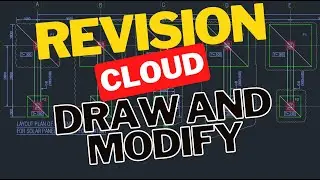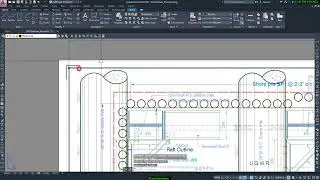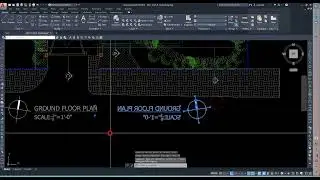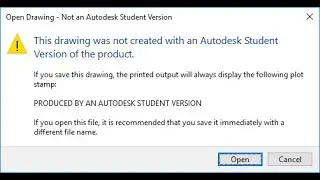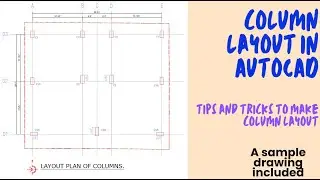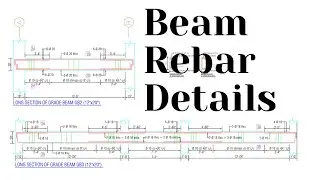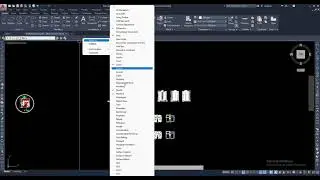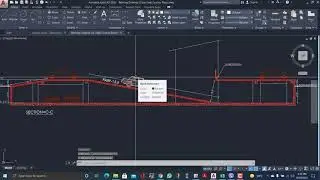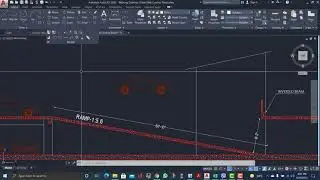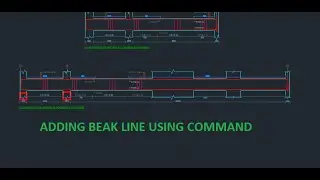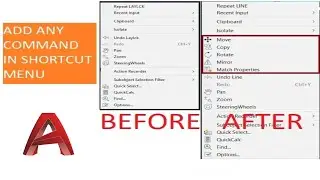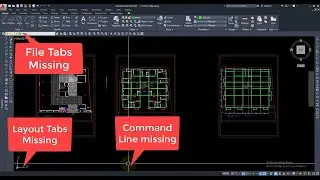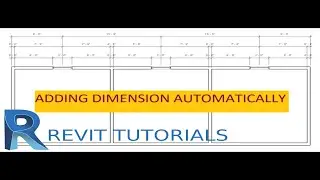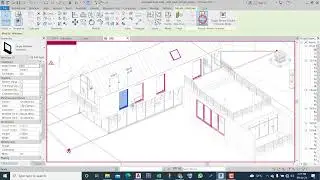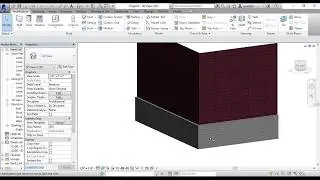Interior Scene Lighting | Bedroom Lighting | Standard Light | Night Scene in 3ds Max
Lights are used to illuminate a scene and make it look more realistic. In Autodesk 3ds Max, there are two main categories of lights: Standard and Photometric. These categories can be further classified into different types. You can select one or more lights based on the requirement of a scene. In this chapter, you will learn to illuminate an interior scene using the standard lights.
The following steps are required to complete this tutorial:
a. Create the project folder.
b. Open the file.
c. Create roof lights.
d. Create wall lights.
e. Create lamp lights.
f. Save and render the scene
Standard lights are computer-based objects that simulate lights such as household or office lamps, the light instruments used in stage and film work, and the sun itself. Different kinds of light objects cast light in different ways, simulating different kinds of real-world light sources. Unlike photometric lights, standard lights do not have physically-based intensity values.
For parameters specific to a particular kind of light, see the description of that light type. Parameters specific to standard lights in general, as well as rollouts specific to spotlights and directional lights, are described in this section.
Topics in this section
Target Spotlight
A spotlight casts a focused beam of light like a flashlight, a follow spot in a theater, or a headlight. A target spotlight uses a movable target object to aim the light.
Free Spotlight
A spotlight casts a focused beam of light like a flashlight, a follow spot in a theater, or a headlight. Unlike a targeted spotlight, a Free Spot has no target object. You can move and rotate the free spot to aim it in any direction.
Target Directional Light
Directional lights cast parallel light rays in a single direction, as the sun does (for all practical purposes) at the surface of the earth. Directional lights are primarily used to simulate sunlight. You can adjust the color of the light and position and rotate the light in 3D space.
Free Directional Light
Directional lights cast parallel light rays in a single direction, as the sun does (for all practical purposes) at the surface of the earth. Directional lights are primarily used to simulate sunlight. You can adjust the color of the light and position and rotate the light in 3D space.
Omni Light
An Omni light casts rays in all directions from a single source. Omni lights are useful for adding "fill lighting" to your scene or simulating point source lights.
Skylight
The Skylight light models daylight. You can set the color of the sky or assign it a map. The sky is modeled as a dome above the scene.
MR Area Omni Light
The area Omni light emits light from a spherical or cylindrical volume, rather than from a point source when you render a scene using the mental ray renderer. With the default scanline renderer, the area Omni light behaves like any other standard Omni light.
MR Area Spotlight
The area spotlight emits light from a rectangular or disc-shaped area, rather than from a point source when you render a scene using the mental ray renderer. With the default scanline renderer, the area spotlight behaves like any other standard spotlight.