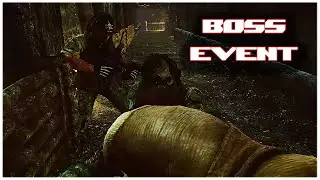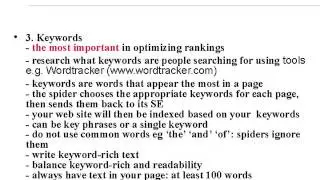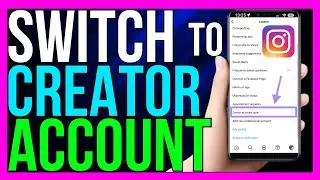How to Edit PDF File in Laptop (2024)
*How to Edit PDF Files on Your Laptop*
Need to make changes to a PDF document? Here's a step-by-step guide on how to edit PDF files on your laptop using various tools and software.
*Steps:*
1. *Using Adobe Acrobat DC:*
- Open Adobe Acrobat DC on your laptop.
- Click on "File" and select "Open" to choose the PDF file you want to edit.
- Once the file is open, navigate to the toolbar and select the "Edit PDF" option.
- Use the editing tools provided to add text, images, links, or make other changes to the PDF document.
- After making the necessary edits, click on "File" and select "Save" to save the changes to the PDF file.
2. *Using Microsoft Word (Windows):*
- Open Microsoft Word on your laptop.
- Click on "File" and select "Open" to choose the PDF file you want to edit.
- Word will prompt you to convert the PDF into an editable Word document. Click "OK" to proceed.
- Once the PDF is converted, you can edit the document using Word's editing tools.
- After making the necessary edits, save the document as a PDF file by clicking on "File" then "Save As" and selecting PDF as the file format.
3. *Using Online PDF Editors:*
- There are various online PDF editors available that allow you to edit PDF files directly in your web browser.
- Examples include Smallpdf, PDFescape, and Sejda PDF Editor.
- Simply visit the website of the online PDF editor, upload your PDF file, and use the editing tools provided to make changes.
- Once you're done editing, download the edited PDF file to your laptop.
4. *Using Third-Party PDF Editing Software:*
- There are several third-party PDF editing software options available for both Windows and Mac laptops.
- Examples include Foxit PhantomPDF, Nitro Pro, and PDFelement.
- Download and install the PDF editing software on your laptop, then open the PDF file you want to edit.
- Use the software's editing tools to make changes to the PDF document.
- After editing, save the changes to the PDF file using the software's save or export feature.
*Pro Tip:*
- Before editing a PDF file, it's a good idea to create a backup copy of the original document in case you need to revert to it later.
With these methods, you can easily edit PDF files on your laptop and make the necessary changes to your documents.
#pdffiles #pdf #pdffile #editpdffile #pdffileedit #editpdf #pdfedit #adobeacrobat #adobe
- TutoRealm