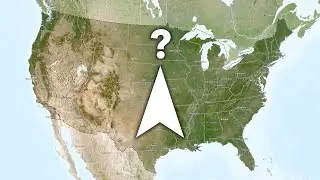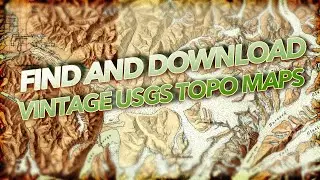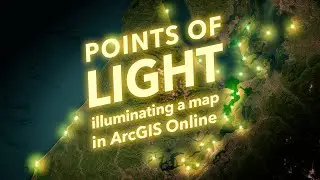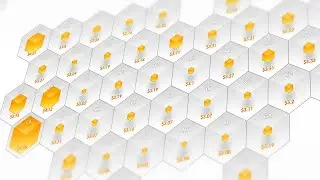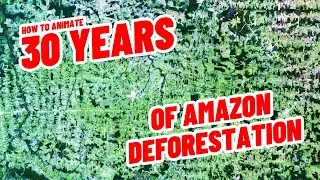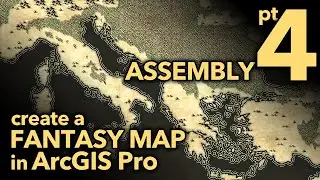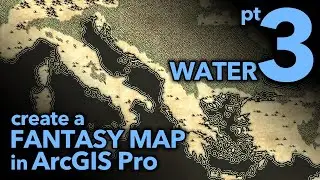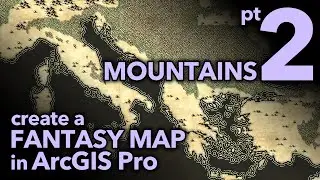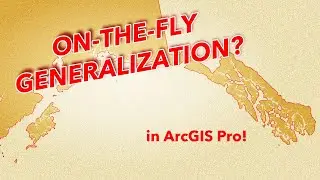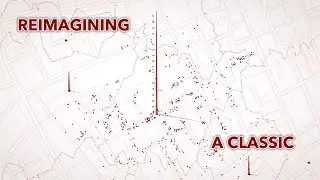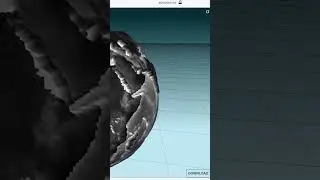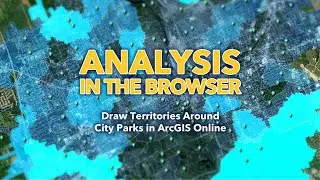Points of Light: Illuminating a map with data
Here's how to make data in ArcGIS Online look like it's illuminating the map. Rather than discrete points covering up the basemap, the features act as a light source revealing the underlying map. Like fireflies. Ah firefly, how I love thee.
0:00 Illuminating intro
0:06 Adding some lighthouses from ArcGIS Online
0:16 Firefly point symbology
0:49 Darkening the underlying imagery basemap
1:11 Creating an illumination effect with the Soft Light blend mode
Music: SPRING OF DECEPTION - Density & Time
Check out some other social channels where I share how-to's and updates on random map adventures:
http://adventuresinmapping.com
https://www.esri.com/arcgis-blog/auth...
/ john_m_nelson
/ johnmnelson
/ johnmnelson
Thanks for watching! Love, John Nelson