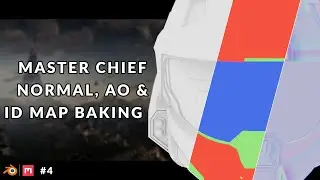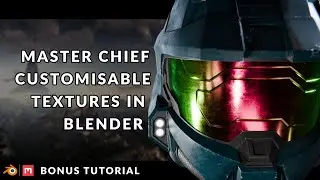Hard Surface Modelling for Beginners | Model Door Handle Lock in Blender
This Blender beginner modelling tutorial will focus on modelling a door lock with several curved surfaces that all merge and connect with one another.
Though the design may look a little daunting with two cylinders intersecting and a chamfered edge along a curved surface, I'll step you through a modelling workflow that will make the shapes more straightforward to understand and how to handle merging two curved surfaces together while keeping clean topology.
___________________________________________________________________________________
Chapters
0:00 Intro
0:08 Setting Up Reference Images
1:06 Door Lock Base Modelling
2:52 Modelling with Shear Tool
3:53 Handel Modelling
10:45 Joining Curved Models Together
15:39 Adding Support Loops
18:07 Finalising the Model
20:19 Outro
___________________________________________________________________________________
💬 Join the new Discord!
Looking for help with either the Blender helmet modelling tutorial series or the helmet texturing series? Join the Discord below for personalised help and share you finished creations so that I can see your amazing models!
/ discord
___________________________________________________________________________________
Explore more of my Blender modelling work and stay connected on my socials:
🔗 / masterj2001
📸 / masterj2001
📱 / masterj.2001
🎨 https://www.artstation.com/masterj2001
___________________________________________________________________________________
Want to learn how to create hard surface models of your own in Blender? Join me as I take you through a comprehensive Blender helmet modelling tutorial. Perfect for those interested in Halo and modelling in Blender.
Learn hard surface modelling for free in Blender with my Space Marine Helmet modelling tutorial series below. 👇
• Blender Helmet Modelling Tutorial | S...