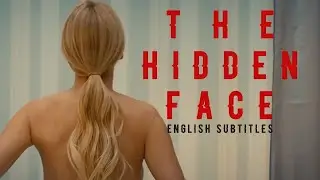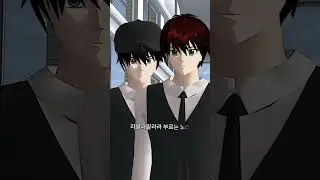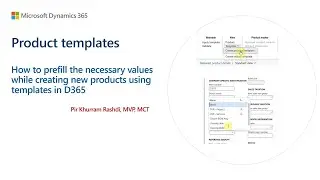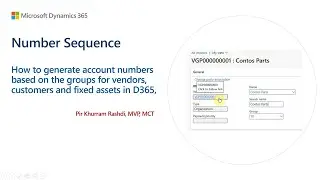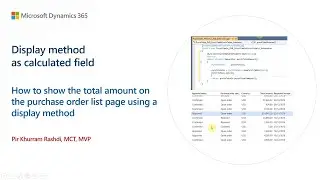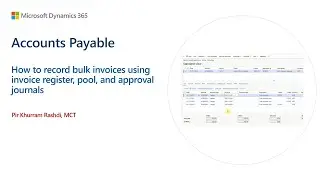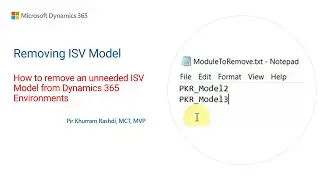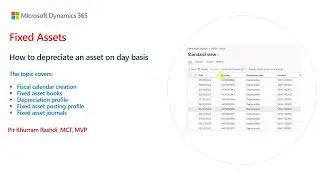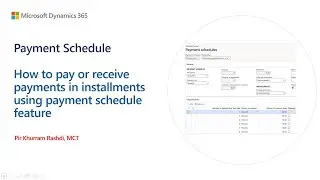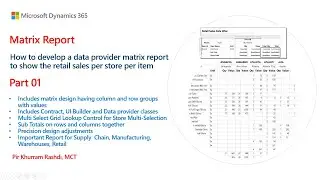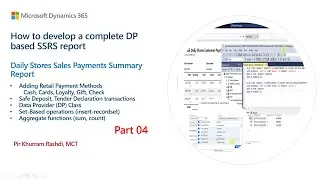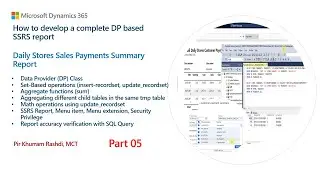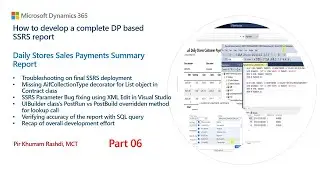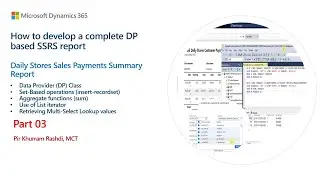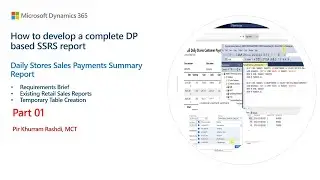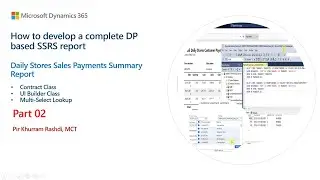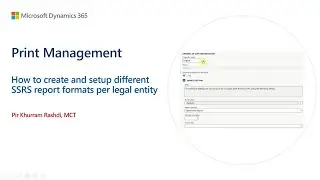How to design and deploy Power BI report using Power BI Desktop and cloud service
The video demonstrates how to design and deploy a Power BI Report using Power BI Desktop and Power BI Cloud Service. It also explains features of Power BI service and Power BI Desktop and then using some of the features a sample sales report is designed and deployed.
Below linkers are helpful for subscribing or getting sample data for practising.
Subscribe to Microsoft 365 E5 Developer Program: https://developer.microsoft.com/en-us...
Subscribe free or trial Microsoft Power BI: https://powerbi.microsoft.com/en-us/
Download or Install Power BI Desktop via Microsoft Store or Direct Link: https://powerbi.microsoft.com/en-us/d...
Samples dataset link: https://docs.microsoft.com/en-us/powe...
Adventure works access database link: https://www.dropbox.com/s/frwp5fed022...
#powerbi #powerbireport #powerbiservice
About Trainer:
I am a certified Microsoft Trainer (MCT) and consultant manager in Microsoft Dynamics 365 FinOps, SAP S/4 Hana, Power platform, SharePoint, Azure, and Oracle Cloud with over 20 years of global experience in supporting industries as textile, manufacturing, retail, heavy equipment rental, transportation, facility management, building material, construction, and telecom infrastructure. Besides, I also support open-source software for digital needs.
Contact:
👉 E-mail: [email protected]
👉 GitHub (Source codes): https://github.com/pkrashdi
👉 LinkedIn: / khurramrashdi
🔔 Subscribe to get notified for newly released videos: https://youtube.com/pirkhurramrashdi?.... Also, spread the knowledge by sharing videos.
🎬 Weekly at least two videos are released at appropriate times.
📝 SUPPORT AND GET MORE VIDEOS BY WATCHING ON YOUTUBE, INSTEAD OF DOWNLOADING.