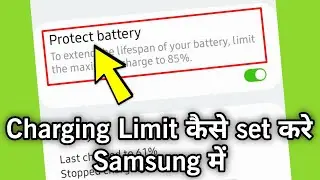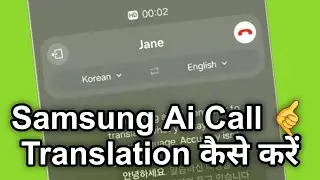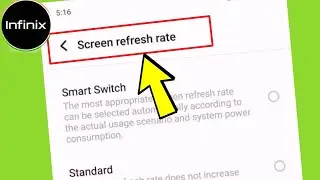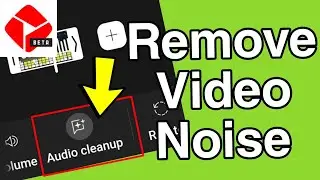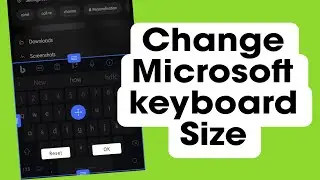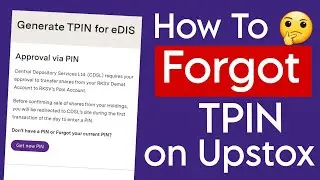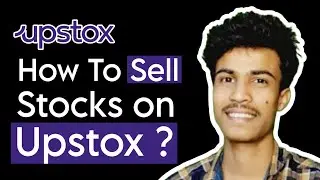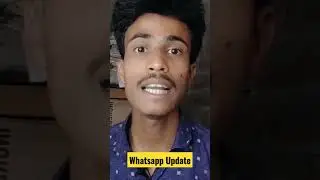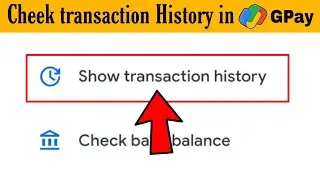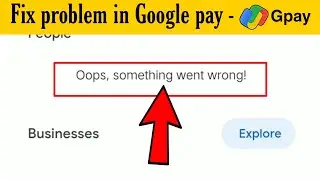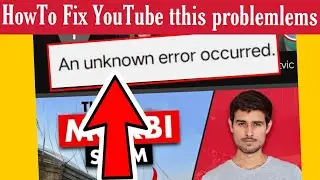how to add banner in linkedin profile | banner on LinkedIn | set banner in LinkedIn
how to add banner in linkedin profile | banner on LinkedIn | set banner in LinkedIn
How to change/upload an image
Go to your LinkedIn homepage.
Click "Me" on the top banner.
Go to "View profile"
Click the pencil icon underneath your cover image.
Then, click the same icon on top of the banner in the pop-up.
Select your image from your computer.
Hit "Open"
Click "Save"
cover Topic:-
LinkedIn cover photo size
LinkedIn background photo showing on mobile