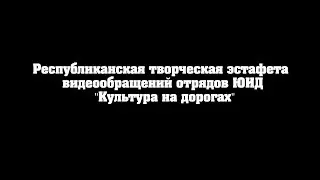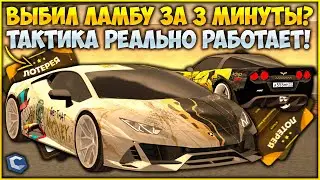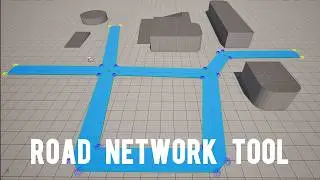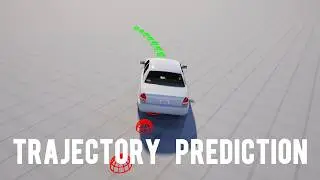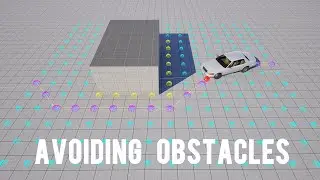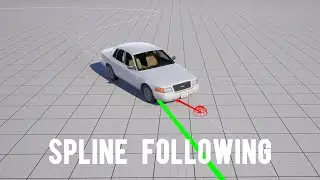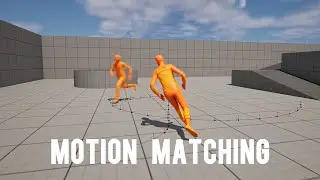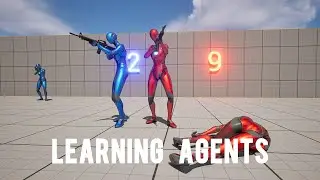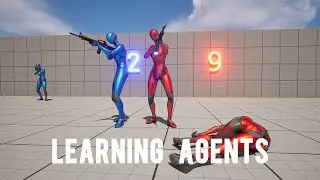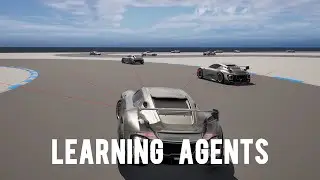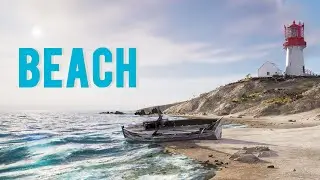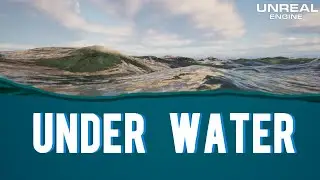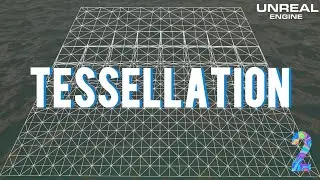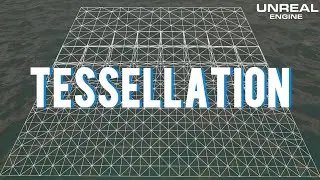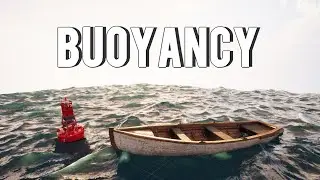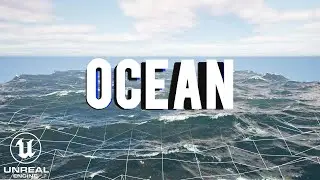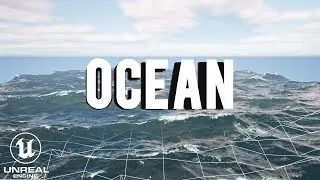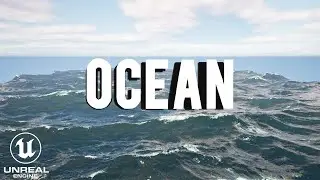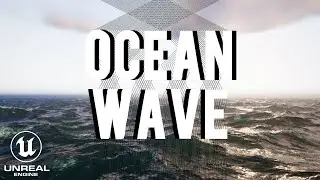Destructible Vehicle Tutorial 5 - Car Damage System
In this tutorial, I will show you how to create a car damage system in Unreal Engine 5. You will use the Niagara plugin to create dynamic particle effects for the damaged sensors, windshield, and paint materials. You will also learn how to how to activate the damaged sensor on hit events, how to fix the damaged material function, how to debug the dynamic damaged texture, and how to set stronger deformation for the control rig. By the end of this video, you will have a fully functional car damage system.
Download Project File: / destructible-5-89442259
I hope you enjoyed this tutorial and learned something new. If you did, please leave a like, comment, and subscribe to my channel for more Unreal Engine tutorials. See you next time!
Chapters:
Intro: (0:00)
Enable Plugins: (1:03)
Migrate Niagara Systems: (3:00)
Set up Damaged Sensor Particles: (8:07)
Activate the Damaged Sensor on Hit: (13:28)
Change Car Paint Materials: (17:47)
Fix Damaged Material Function: (20:23)
Debug Dynamic Damaged Texture: (26:35)
Set Damaged Windshield Material: (29:27)
Set Stronger Deformation for Roof: (30:45)
Credit: (33:54)