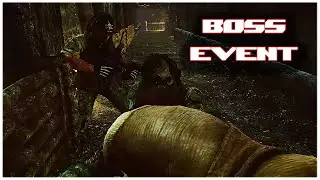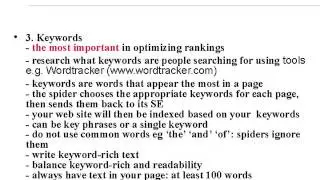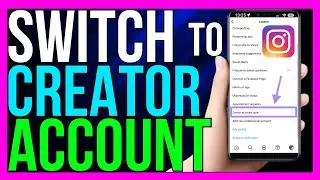How to FIX Roblox Crashing on PC in 2024 - (EASY!)
How to FIX Roblox Crashing on PC in 2024 - (EASY!)
If Roblox is crashing on your PC, it can disrupt your gaming experience. Here are some steps to troubleshoot and fix this issue:
1. *Check System Requirements:*
Ensure that your PC meets the minimum system requirements to run Roblox. You can find these requirements on the Roblox website. If your PC falls short, consider upgrading your hardware.
2. *Update Graphics Drivers:*
Outdated or corrupted graphics drivers can cause Roblox to crash. Visit the website of your GPU manufacturer (NVIDIA, AMD, or Intel) and download the latest drivers for your graphics card.
3. *Run Roblox in Compatibility Mode:*
Right-click on the Roblox shortcut or executable file and select "Properties."
Go to the "Compatibility" tab and check the box that says "Run this program in compatibility mode for."
Choose an earlier version of Windows from the dropdown menu.
Click "Apply" and then "OK" to save the changes.
4. *Disable Overlays and FPS Counters:*
Disable any overlays or FPS counters from third-party applications like Discord, Steam, or GeForce Experience. These overlays can conflict with Roblox and cause it to crash.
5. *Reset Roblox Settings:*
Launch Roblox and go to the settings menu.
Look for an option to reset Roblox settings to default or clear cache.
Confirm the action and restart Roblox to see if the issue persists.
6. *Check for Software Conflicts:*
Some background applications or antivirus software may interfere with Roblox. Temporarily disable or whitelist Roblox in your antivirus program and see if the crashing stops.
7. *Reinstall Roblox:*
Uninstall Roblox from your PC completely and then reinstall it from the official website. This can fix any corrupted files or installation issues that may be causing crashes.
8. *Contact Roblox Support:*
If none of the above solutions work, reach out to Roblox support for further assistance. Provide them with details about your system specs, when the crashes occur, and any error messages you receive.
By following these steps, you should be able to resolve the issue of Roblox crashing on your PC and enjoy uninterrupted gameplay.
#roblox #robloxcrash #robloxcrashing #robloxgame #robloxgames #crash #fix
*- TutoRealm*