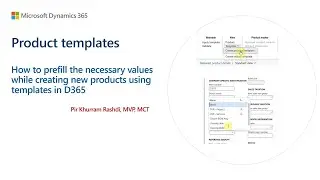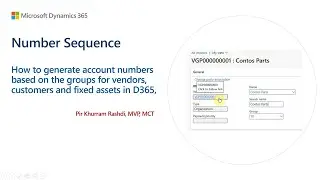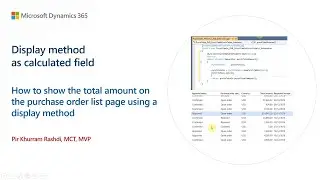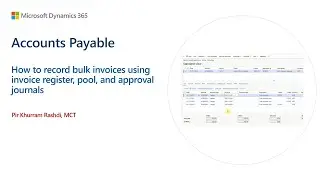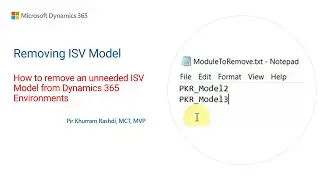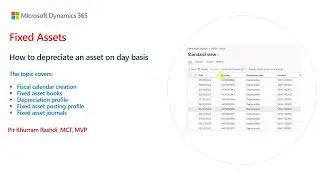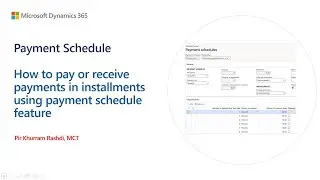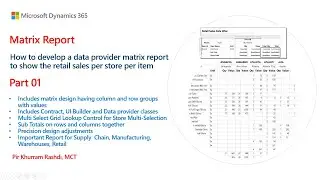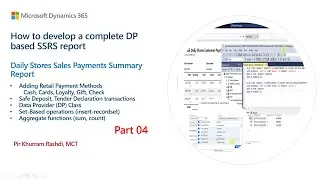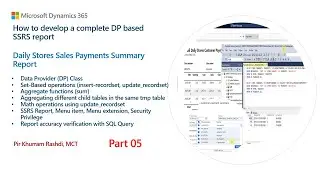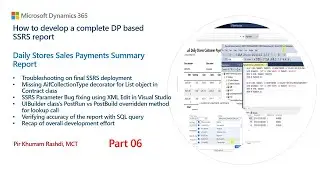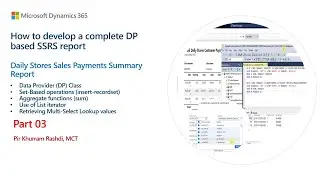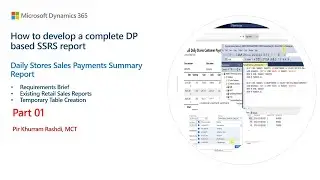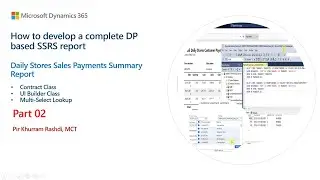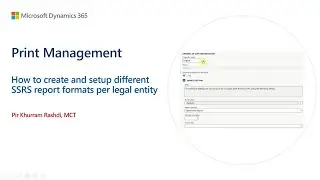How to record bulk invoices using invoice register, pool and approval process in Dynamics 365 F&O
The video demonstrates how to record bulk invoices using invoice register, pool and approval process in Dynamics 365 Finance and Operations.
To expedite and streamline the recording of cash impress petty cash expenses, Dynamics 365 provide an easy way to facilitate registering bulk invoices using an invoice register. Once the bulk invoices are recorded, are validated and posted with an employee as an approver to review and accept the changes. The invoice pool will contain all such bulk invoices with two control accounts with the pending value of such invoices. The approval journal then is used to retrieve and post such invoices from the pool to affect the ledger with Payable and Expense accounts, while reversing the control accounts.
About Trainer:
I am a certified Microsoft Trainer (MCT) and consultant manager in Microsoft Dynamics 365 FinOps, SAP S/4 Hana, Power platform, SharePoint, Azure, and Oracle Cloud with over 20 years of global experience in supporting industries as textile, manufacturing, retail, heavy equipment rental, transportation, facility management, building material, construction, and telecom infrastructure. Besides, I also support open-source software for digital needs.
Contact:
👉 E-mail: [email protected]
👉 GitHub (Source codes): https://github.com/pkrashdi
👉 LinkedIn: / khurramrashdi
🔔 Subscribe to get notified for newly released videos: https://youtube.com/pirkhurramrashdi?.... Also, spread the knowledge by sharing videos.
🎬 Weekly at least two videos are released at appropriate times.
📝 SUPPORT AND GET MORE VIDEOS BY WATCHING ON YOUTUBE, INSTEAD OF DOWNLOADING.