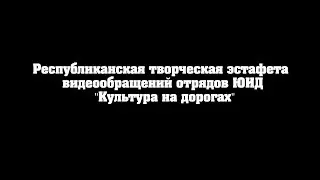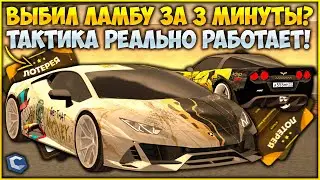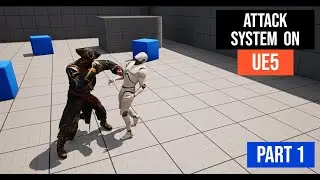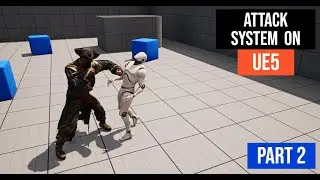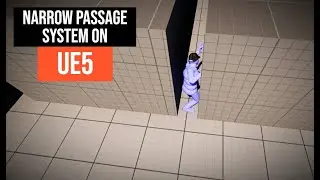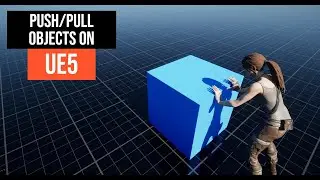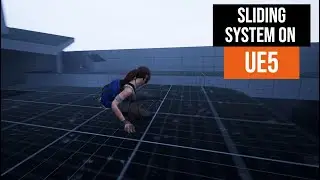Rope Locomotion System - Tutorial on UE5
Welcome to another Unreal Engine 5 tutorial! In this video, we'll guide you through creating a Rope Locomotion System using blueprints. Perfect for beginners in game development, this tutorial covers setting up swinging mechanics, configuring physics, and ensuring smooth character animations for an immersive rope swinging experience.
📚 You'll learn to have basic understanding of:
In-Game Collisions.
Timeline Functionalities.
How Traces Work.
⌨️ Input keys:
Press "Space Bar" = Start Rope Attachment.
🔗 Links:
Project Files: / 104565512
👇 Follow me on social media:
Discord Server: / discord
Twitter: / locodev7701
Instagram: / devloco
Patreon: / locodev
🎬 Chapters:
0:00 - Introduction
0:08 - Overview of the Rope Locomotion System
0:22 - Swinging Mechanics Demonstration
0:55 - Presentation of the BP_Rope Blueprint
1:09 - Initial Blueprint Setup
1:16 - Physics and Sockets Configuration
1:53 - Simulating Physics for Rope
2:07 - Displaying Sockets for Debugging
2:32 - Developer Tools for Viewing Bones
3:22 - Blueprint Configuration for Rope
4:00 - Variables and References in the Blueprint
5:05 - Enhanced Input Action Setup
7:27 - Controlling Character Movement on the Rope
8:15 - Tracing the Rope
9:06 - Sphere Trace for Rope Detection
11:05 - Attaching the Character to the Rope
13:09 - Attaching Character to the String
14:31 - Simulating Rope Physics for Realism
15:31 - Ensuring Correct Character Rotation and Positioning
17:08 - Adjusting Transform and Offsets
17:30 - Detaching the Character from the Rope
18:21 - Re-enabling Character Collision
19:02 - Resetting Character Transform After Detachment
19:58 - Character Animation Adjustments
20:23 - Animation Blueprint Setup
20:35 - Managing Animation States
21:33 - Transitioning Between Animation States
24:40 - Implementing the Rope Swing System
25:05 - Adding Force for Swinging
26:23 - Adjusting Force Vectors for Movement
29:10 - Triggering the Swing Timeline
29:59 - Final Demonstration and Testing
30:05 - Outro and Final Thoughts
Hashtags:
#ue5 #gamedevelopment #unrealengine5 #ropelocomotion #gamedev