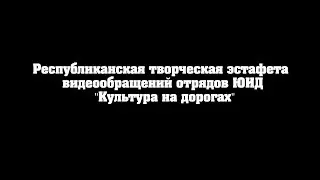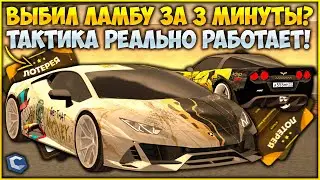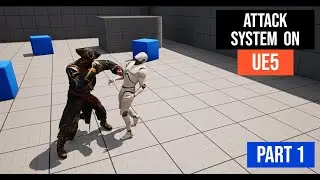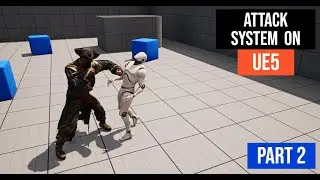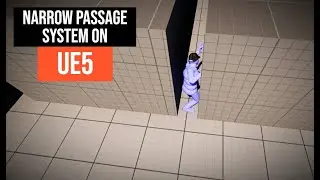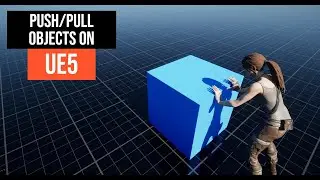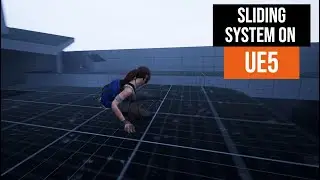Fall Damage System - UE5
Welcome back to another Unreal Engine 5 tutorial! In this video, we will create a fall damage system using blueprints. You will learn how to calculate fall height and play different animations based on the fall damage. This tutorial is perfect for beginners looking to enhance their game development skills with UE5.
📚 In this tutorial, you'll learn how to:
Setup Character Blueprint.
Setup Macros.
For any questions, comment down below and I will be happy to help!
🔗Links:
🎥 Mantle Tutorial: • Mantle System Tutorial on UE5 | Fix V...
🎥 Climb Walls Tutorial: • Climb System Tutorial - UE5
Download Project Link: / 90059437
👇Follow me on social media:
Discord Server: / discord
Twitter: / locodev7701
Instagram: / devloco
Patreon: / locodev
🎬Chapters:
0:00 Introduction
0:01 Welcome
0:06 Overview of Fall Damage System
0:20 Demonstration of Different Fall Heights
0:41 Setting Up Sphere Trace
1:20 Creating Blueprint for Fall Detection
2:00 Calculating Fall Height
3:00 Debugging and Testing Sphere Trace
4:00 Setting Up Fall Animations
5:00 Adding Sound Effects
6:00 Implementing Fall Logic in Macros
7:30 Using Event on Landed
9:00 Configuring Animation Montages
10:00 Enabling Root Motion
11:00 Final Testing and Debugging Sphere Trace
12:00 Refining Animation Transitions
13:00 Customizing Fall Animations
14:00 Adjusting Sound Effects Volume
15:00 Adding Branch Logic for Animations
16:00 Handling Different Fall Heights
17:00 Setting Up Hard Landing Macro
18:00 Integrating Macro with Event on Landed
19:00 Testing Various Fall Heights
20:00 Finalizing Animation and Sound Effects
21:00 Conclusion and Wrap Up
Hashtags:
#ue5 #gamedevelopment #UnrealEngine5 #BlueprintTutorial #GameDesign