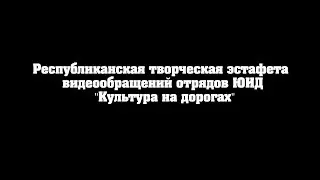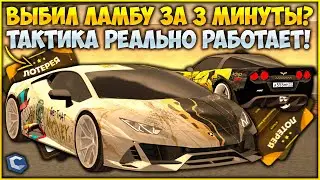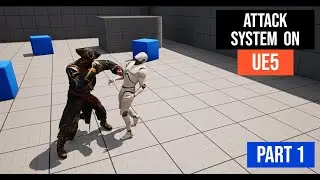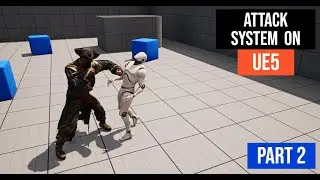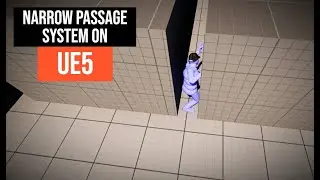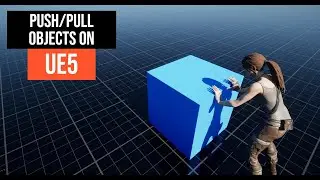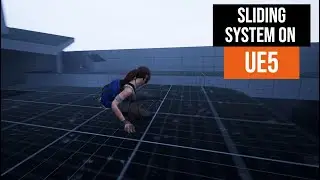Pivot Turn System Tutorial on UE5
Welcome back to another Unreal Engine 5 tutorial! In this video, we’ll guide you through setting up a pivot turn system for your character using blueprints. This tutorial is perfect for beginners and will help you enhance your game development skills with UE5. Follow along to learn how to create a smooth turning system triggered by the right mouse button.
📚You'll learn how to:
Setup Anim Notifies.
Setup Curve Values.
For any questions, comment down below and I will be happy to help!
🔗Links:
Download Project Link: / 90903417
👇Follow me on social media:
Discord Server: / discord
Twitter: / locodev7701
Instagram: / devloco
Patreon: / locodev
🎬Chapters:
0:00 Introduction
0:03 Overview of the Pivot Turn System
0:16 Setting Up the Turn Variable
0:52 Configuring the Animation Blueprint
1:59 Adding State Transitions and Rules
3:05 Adjusting Root Motion Mode
4:51 Creating Animation Notifies
6:19 Implementing Rotation Rate Control
10:07 Final Testing and Adjustments
17:36 Final Thoughts and Tips
#ue5 #gamedevelopment #UnrealEngine5 #gameblueprints #pivotturnsystem