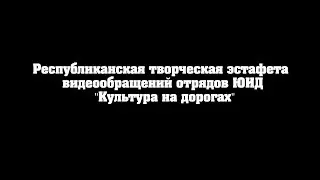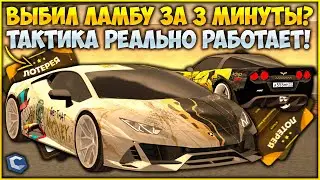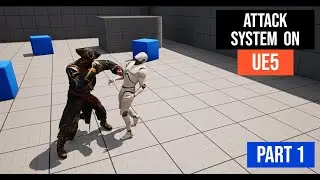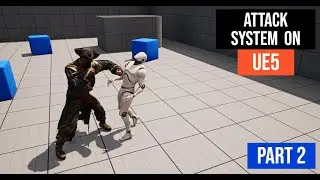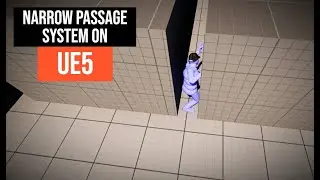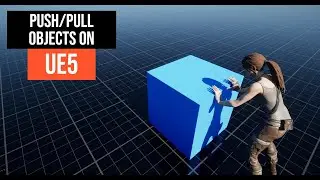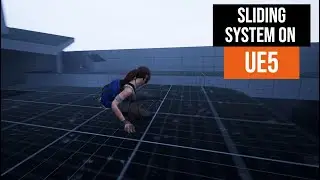Advanced Combat Punch System Tutorial on UE5 Part 1 (Update)
Welcome to Part 1 of our Advanced Combat Punch System tutorial for Unreal Engine 5! In this video, we’ll walk you through setting up a sophisticated punch system using blueprints. Perfect for beginners, this tutorial will enhance your game development skills and show you how to create a dynamic combat system in UE5.
📚 You'll learn how to:
Create Punch System.
Create Combo System.
Use Sphere Trace by Channel.
Set up Animation Blueprint for the Bot And Player.
Use Anim Notifies.
🔗Links:
Combo System Blueprint:
https://blueprintue.com/blueprint/4ki...
Link to download the Project Files:
/ 105583020
Tutorials I've made that can be useful:
Target Lock ON enemy
• Target Lock on Enemy UE5
Target Lock ON enemy 2 part
• 8 Directional Movement on UE5
👇 Follow me on social media:
Discord Server: / discord
Twitter: / locodev7701
Instagram: / devloco
Patreon: / locodev
🎬Chapters:
0:00 Introduction
0:08 Overview of the Advanced Punch System
0:19 Setting Up the Project and Importing Animations
1:03 Creating a Blend Space for Strafe Punch
2:28 Setting Up the Strafe Variable
6:45 Configuring the Animation Blueprint
10:55 Adjusting Root Motion and Rotation Rate
12:10 Creating and Setting Up the Bot
18:44 Handling Collision and Camera Issues
22:15 Implementing Sphere Trace for Bot Detection
26:02 Setting Up Bot Reference and Validation
32:07 Final Testing and Adjustments
36:08 Conclusion and Preview of Part 2
Hashtags:
#ue5 #gamedevelopment #UnrealEngine5 #gameblueprints #combatsystem