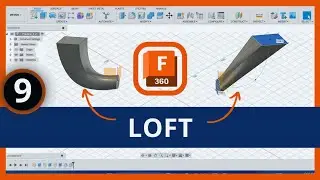AutoCAD 2025 Basic Tutorial for Beginners | Basic To Advance Part 3 |
#autocad #autodesksketch
AutoCAD Tutorial for Beginners: Mastering Modify Tools, Polar Grid, Grid Snap, Object Snapping, Object Tracking, and Ortho Mode
Welcome to our comprehensive AutoCAD tutorial for beginners! In this video, we'll cover the essential modify tools and techniques to take your CAD skills to the next level.
Modify Tools: We'll start by exploring the various modify tools in AutoCAD, including:
1) Move: Learn how to move objects in your drawing using the Move tool, including how to use the Move and the Move command.
2) Copy: Discover how to create copies of objects using the Copy tool, including how to use the Copy and the Copy command.
3) Rotate: Master the Rotate tool, including how to rotate objects by angle, by reference, and using the Rotate.
4) Scale: Learn how to scale objects using the Scale tool, including how to scale by factor, by reference, and using the Scale.
5) Mirror: Understand how to mirror objects using the Mirror tool, including how to mirror about a line, a point, and using the Mirror.
6) Offset: Learn how to offset objects using the Offset tool, including how to offset by distance, by layer, and using the Offset.
7) Trim: Master the Trim tool, including how to trim objects using the Trim command and the Trim
.
8) Extend: Discover how to extend objects using the Extend tool, including how to extend by edge, by face, and using the Extend.
9) Stretch: Learn how to stretch objects using the Stretch tool, including how to stretch by edge, by face, and using the Stretch.
Polar Grid: Next, we'll dive into the world of polar grids.
Grid Snap: Grid snap is a powerful feature in AutoCAD that helps you create precise drawings. We'll show you how to:
Enable and customize grid snap
Use grid snap to create precise drawings
Work with grid snap in conjunction with polar grids
Object Snapping (OSNAP): Object snapping is a game-changer in AutoCAD. You'll learn how to:
Use OSNAP to quickly and accurately select geometric points on objects
Enable and customize OSNAP settings
Use OSNAP with polar tracking and direct distance entry
Object Tracking: Object tracking is a related feature that allows you to track along alignment paths to find precise points. We'll demonstrate how to:
Use object tracking in conjunction with object snapping
Enable and customize object tracking settings
Work with object tracking in conjunction with polar tracking and direct distance entry
Ortho Mode: Ortho mode is a drawing tool that restricts cursor movement to horizontal or vertical directions. You'll learn how to:
Toggle ortho mode on and off
Use ortho mode in conjunction with polar tracking and direct distance entry
Work with ortho mode to improve drawing accuracy and efficiency
Tips and Tricks: Throughout the video, we'll share valuable tips and tricks to help you work more efficiently in AutoCAD. You'll learn how to:
Customize your workflow
Use shortcuts and hotkeys
Avoid common mistakes and pitfalls
AutoCAD tutorial, modify tools, polar grid, grid snap, object snapping, object tracking, ortho mode, beginners, CAD skills, drawing tools, precision drawing, workflow optimization, Move, Copy, Rotate, Scale, Mirror, Array, Offset, Trim, Extend, Stretch, Lengthen, Break.




![[For Honor] 💀 Кем играть новичку? Мнение Immortex'a 💀](https://images.mixrolikus.cc/video/eJ_eCpaiOyU)