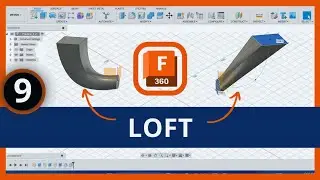#4 Mastering the Modify Toolbar | Fusion 360 Tutorial
Welcome to this comprehensive Fusion 360 tutorial! In this video, we'll cover a wide range of essential commands that will help you create complex designs and take your skills to the next level.
Fillet Command: Learn how to create smooth transitions between two surfaces using the Fillet command. We'll cover the different types of fillets.
Chamfer Command: Discover how to create beveled edges using the Chamfer command. We'll explore the different types of chamfers, including angle-distance chamfers and distance-distance chamfers.
Blend Curve Command: Master the Blend Curve command to create smooth, curved transitions between two surfaces.
Offset Command: Learn how to create parallel copies of curves and surfaces using the Offset command. We'll explore the different types of offsets, including uniform offsets and non-uniform offsets.
Trim Command: Understand how to trim curves and surfaces using the Trim command. We'll cover the different types of trims, including trimming to a point, trimming to a curve, and trimming to a surface.
Extend Command: Discover how to extend curves and surfaces using the Extend command. We'll explore the different types of extensions, including extending to a point, extending to a curve, and extending to a surface.
Break Command: Learn how to break curves and surfaces into separate segments using the Break command. We'll cover the different types of breaks, including breaking at a point, breaking at a curve, and breaking at a surface.
Scale Command: Master the Scale command to resize curves and surfaces. We'll explore the different types of scales, including uniform scales and non-uniform scales.
Move Command: Understand how to move curves and surfaces using the Move command. We'll cover the different types of moves, including moving to a point, moving to a curve, and moving to a surface.
Copy Command: Learn how to create copies of curves and surfaces using the Copy command. We'll explore the different types of copies, including copying to a point, copying to a curve, and copying to a surface.
Change Parameter Command: Discover how to modify the parameters of curves and surfaces using the Change Parameter command. We'll cover the different types of parameters, including dimensional parameters and geometric parameters.
By the end of this video, you'll have a solid understanding of how to use each of these essential commands in Fusion 360. You'll be able to create complex designs, modify existing ones, and work more efficiently in Fusion 360.
#fusion #tutorial