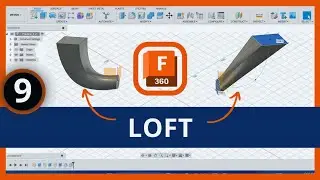#3 What is the Ribbon and Panels | AutoCAD 2025 Complete Course |
Welcome back to our AutoCAD 2025 Complete Course!
In this video, we're going to dive into the core of AutoCAD's interface: the Ribbon and Panels. Mastering these essential components is crucial for unlocking AutoCAD's full potential and working efficiently in the software.
In this video, we'll cover:
What's new in the AutoCAD 2025 Ribbon and Panels Understanding the different tabs and panels, including the Home, Insert, Annotate, and more Customizing the Ribbon and Panels to fit your workflow and preferences Tips and tricks for maximizing your productivity and minimizing clutter
By the end of this video, you'll be able to:
Navigate the Ribbon and Panels with confidence and ease Customize your interface to fit your specific needs and workflow Work more efficiently and effectively in AutoCAD 2025
#autocad #autodesk