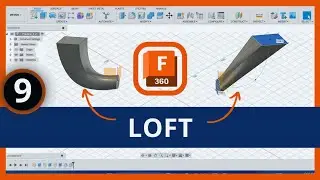#3 Fusion 360 Design Essentials: Sketch Tools for Complex Designs
Take your Fusion 360 skills to the next level with this comprehensive tutorial on advanced sketch tools and techniques!
In this video, we'll build upon the foundational skills learned in our previous video, where we covered sketch tools from line to arc. Now, we'll dive deeper into the world of Fusion 360 CAD design, exploring the powerful features and techniques of polygon, ellipse, slot, spline, conic curve, point, text, mirror, circular pattern, rectangular pattern, and sketch dimensions.
What You'll Learn:
How to create and manipulate complex shapes using polygon, ellipse, and spline tools
Techniques for designing and editing slots, conic curves, and points
How to add text and annotations to your designs
Methods for mirroring and patterning objects in Fusion 360
Best practices for working with circular and rectangular patterns
How to use sketch dimensions to add precision and control to your designs
Tips and tricks for organizing and managing your sketch tools in Fusion 360
Who This Video Is For:
Intermediate users seeking to expand their knowledge of sketch tools and CAD design
Advanced users looking to improve their workflow and productivity in Fusion 360
Professionals wanting to stay up-to-date with the latest Fusion 360 features and best practices
What to Expect:
A step-by-step guide to mastering advanced sketch tools and techniques in Fusion 360
Clear explanations and demonstrations of each tool and technique
A comprehensive overview of the Fusion 360 interface and workflow
#fusion #tutorial