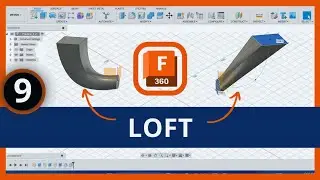#5 What is the Status Bar in AutoCAD | Autocad 2025 Complete Course |
Welcome back to our AutoCAD 2025 Complete Course!
In this video, we're going to dive deep into one of the most important, yet often overlooked, areas of the AutoCAD interface: the Status Bar. The Status Bar is a powerful tool that provides you with real-time information about your drawing, and helps you work more efficiently and accurately.
In this detailed tutorial, we'll cover everything you need to know about the Status Bar in AutoCAD 2025, including:
Understanding the different sections of the Status Bar
Grid Display
Snap Mode
Ortho Mode
Polar Tracking
Object Snap Tracking
Dynamic Input
Customizing the Status Bar to fit your workflow
Tips and tricks for getting the most out of the Status Bar
Using the Status Bar to improve your drawing accuracy:
How to use the Status Bar to streamline your workflow
Common mistakes to avoid when using the Status Bar
By the end of this video, you'll have a deep understanding of the Status Bar and how to use it to improve your productivity and accuracy in AutoCAD 2025.
#autodesk #autocad