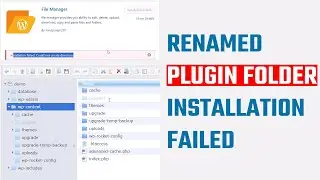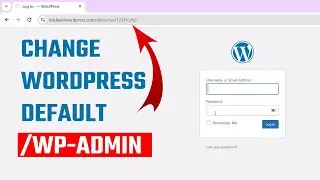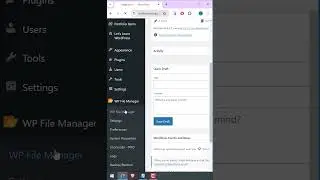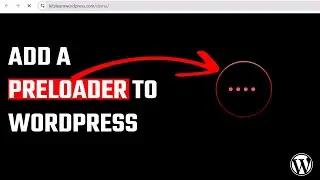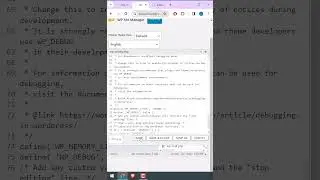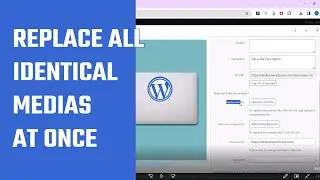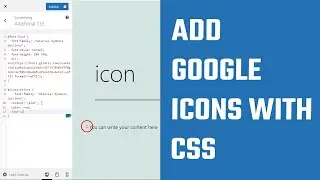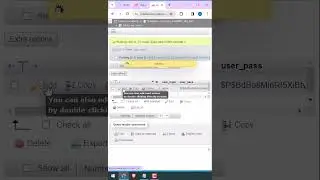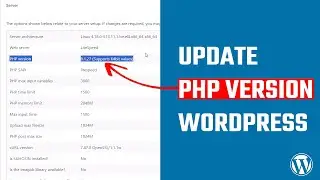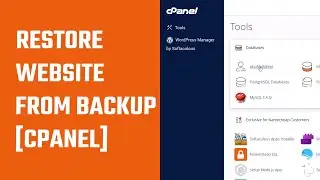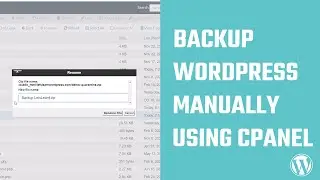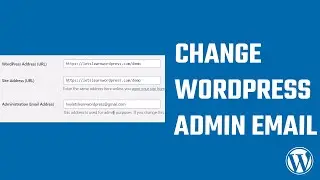How to Replace All Images at Once in WordPress | Enable Media Replace
For More: https://letslearnwordpress.com/wordpr...
#wordpresstutorial #EnableMediaReplace
In this WordPress tutorial, we'll guide you on how you can easily replace all identical images at once in WordPress. We will be using a free plugin - Enable Media Replace plugin.
To use the plugin, simply install and activate the Enable Media Replace plugin from your WordPress dashboard. To replace the image, go to media and choose the image you want to replace at all places, and simply upload a new image. You can just replace the image file with a similar format (e.g., JPG with JPG) and keep the attachment name unchanged, or you can choose to replace the file with a new name and update all associated links.
This plugin definitely makes lots of work easier so do give it a try. Thank you very much.
-----------------------------
We got A scores on GTmetrix and 90+ on Google PageSpeed Insights for heyletslearnsomething.com!
These are affiliate links, BUT WE USE THEM on our site; We do not promote anything we don't use!
WP Rocket:
https://shrsl.com/3348v
Hosting:
https://shrsl.com/33491
WordPress themes - We use "Enfold"
https://1.envato.market/c/2653046/528...