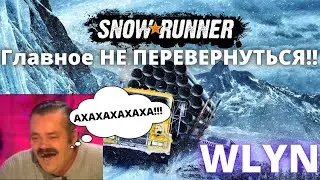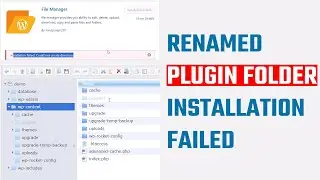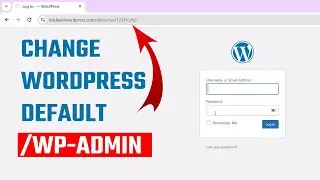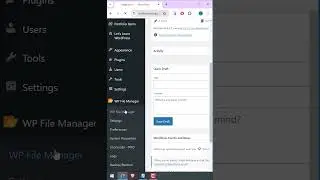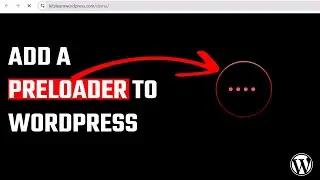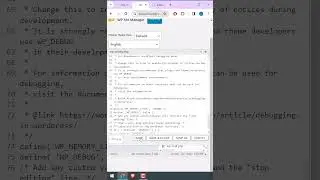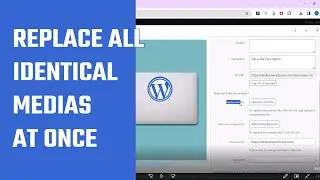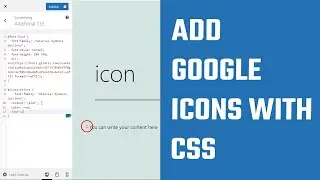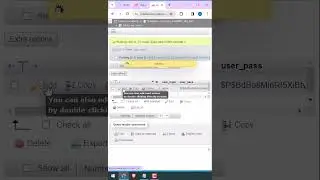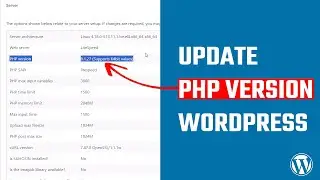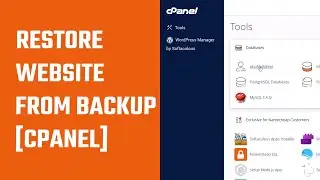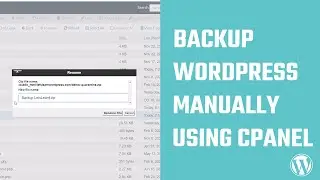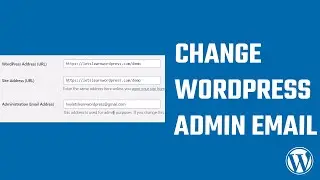How To Use wget To Download a full website | Clone website
Download & Install wget: https://letslearnwordpress.com/wordpr...
#wget #DownloadWebiste
Do you want to download an entire website to your PC? If yes, then this video tutorial will guide you on how you can clone a website using wget.
Since we will be using wget, first confirm if you have wget installed on your computer or not. To do that, open command prompt and type wget --help. If you see that wget is not recognizable, meaning it is not installed, please refer to another video for instructions on how to install wget.
Anyway, if you have already installed wget, then simply run the command as shown in the video and paste the URL of the website you want to copy. Please also specify where you want to download the website. After that, all the files and folders will be downloaded to your PC.
It's important to note that wget only copies HTML files and doesn't include the database, nor does it create a WordPress website. Nevertheless, it's worth exploring this method for downloading websites.
Hope this video was useful. Thank you very much.
-----------------------------
We got A scores on GTmetrix and 90+ on Google PageSpeed Insights for heyletslearnsomething.com!
These are affiliate links, BUT WE USE THEM on our site; We do not promote anything we don't use!
WP Rocket:
https://shrsl.com/3348v
Hosting:
https://shrsl.com/33491
WordPress themes - We use "Enfold"
https://1.envato.market/c/2653046/528...