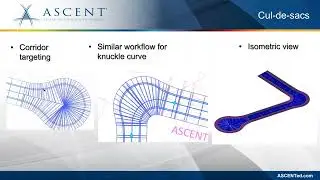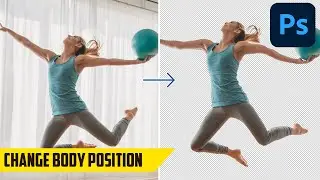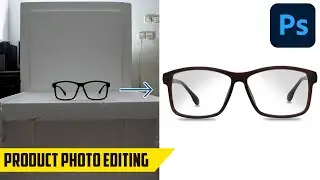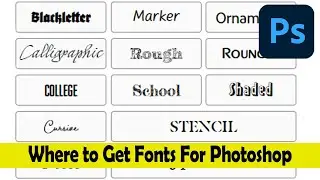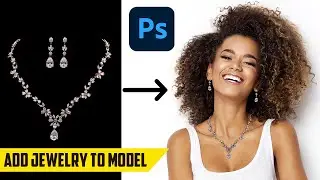How to place an Image or Text as Graffiti - Photoshop Tutorial
In this photoshop tutorial I will show you how to add an Image or Text to a wall as a Graffiti. First we will paste our image and text and we will transform them so that they fit the wall, after that we will covert them to a smart object and after that we will Skew transform. Now we will edit them with underlying layer so that they look like they are on the wall. Finally we will add some noise and gaussian blur so that it looks more realistic and lower the opacity just a little bit.
Shop my Lightroom Mobile Presets for just a Dollar at http://dollarpresets.com
Website: http://coolphototuts.com
Follow us on Social Media:
Instagram: / coolphototuts
Twitter: / coolphototuts
Facebook: / coolphototuts
My Gear
Camera: Lumix G7 4K Wi-Fi - https://amzn.to/2YRhRMD
Computer: iMac 27inch Retina - https://amzn.to/2WmbN0K
Mouse: Logitech MX Master - https://amzn.to/2VZbEkt
Keyboard: Apple Magic Keyboard - https://amzn.to/2W1IAJ9