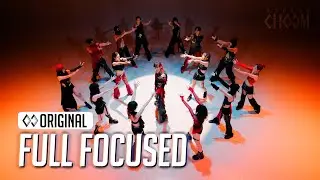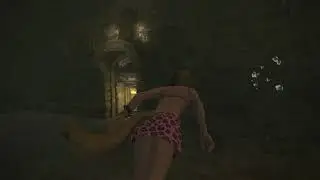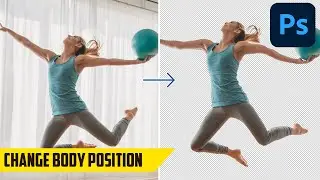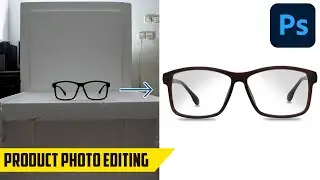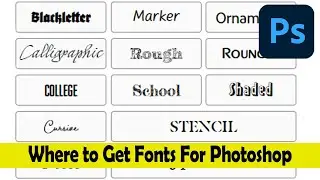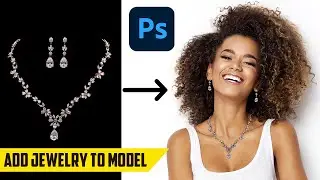Product Photos for E-Commerce - Sunglasses editing Photoshop Tutorial
In this Photoshop Tutorial I will show you how to edit Sunglasses product photo and put them on a model image for E-Commerce and Shopify. First we will remove the parts that we don't want to be behind the glasses of the sunglasses using the Content Aware Fill and the Clone Stamp Tool and after that we will cut out the sunglasses using the Pen Tool. Then we will paste them on the model photo and adjust them on her eyes, after that we will need to invert the colors so that we can apply the Screen Blending Mode so that they are transparent. With the Hue/Saturation we will need to get back the real color of the sunglasses because we inverted it before that. Now we will have to cut out the parts from a duplicate layer of the sunglasses because we lost them when inverting the layer, that means that we will use two layers of the sunglasses. We will add Brightness/Contrast adjustment layer to fix some of the lighter parts, then we will merge all the layers so that we can make the finishing touches with the Camera Raw Filter.
How to use the Pen Tool Tutorial: • How to use the Pen Tool - Cut out obj...
Shop my Lightroom Mobile Presets for just a Dollar at http://dollarpresets.com
Website: http://coolphototuts.com
Follow us on Social Media:
Instagram: / coolphototuts
Twitter: / coolphototuts
Facebook: / coolphototuts
My Gear
Camera: Lumix G7 4K Wi-Fi - https://amzn.to/2YRhRMD
Computer: iMac 27inch Retina - https://amzn.to/2WmbN0K
Mouse: Logitech MX Master - https://amzn.to/2VZbEkt
Keyboard: Apple Magic Keyboard - https://amzn.to/2W1IAJ9


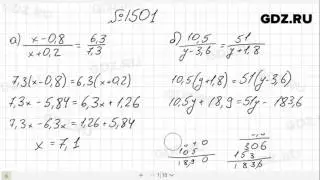

![Real Big Boss [Alchemist] Hard Carry Machine Farming Max Slow Build Enemy Can't Run Dota2 7.34b](https://images.mixrolikus.cc/video/zmSK_4zB_d8)