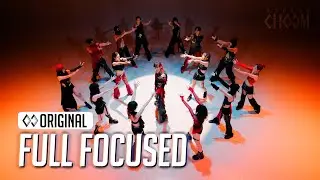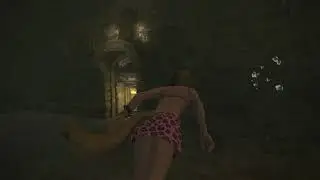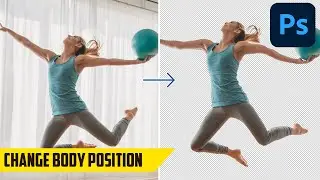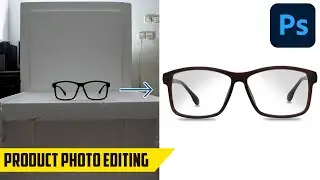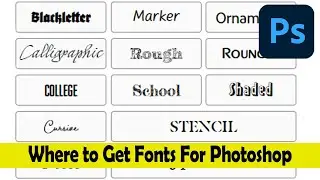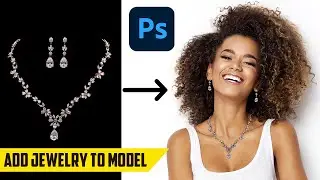How to change Furniture Color - Real Estate Photo Editing Photoshop Tutorial
In this Photoshop Tutorial I will show you how to change furniture color. In this case we will change the color of a sofa from green to yellow. First we will duplicate the layer and after that we will need to make a selection of the sofa using the Pen Tool. Once we make our selection we will create a Layer Mask for the sofa. After that we will create a New Layer and with the Paint Bucket Tools we will fill the layer with a yellow color. We will change the Blending Mode of our new layer to Color and we will apply it only to our layer mask. Now we will create a Levels Adjustment Layer and we will adjust the Contrast, Highlights and Shadows. For last I will show you a cool trick to change the color of the furniture using the Hue/Saturation Adjustment layer in seconds.
How to use the Pen Tool Tutorial: • How to use the Pen Tool - Cut out obj...
Shop my Lightroom Mobile Presets for just a Dollar at http://dollarpresets.com
Website: http://coolphototuts.com
Follow us on Social Media:
Instagram: / coolphototuts
Twitter: / coolphototuts
Facebook: / coolphototuts
My Gear
Camera: Lumix G7 4K Wi-Fi - https://amzn.to/2YRhRMD
Computer: iMac 27inch Retina - https://amzn.to/2WmbN0K
Mouse: Logitech MX Master - https://amzn.to/2VZbEkt
Keyboard: Apple Magic Keyboard - https://amzn.to/2W1IAJ9


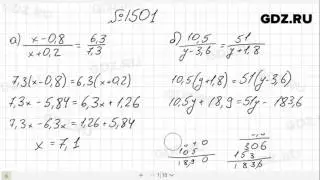

![Real Big Boss [Alchemist] Hard Carry Machine Farming Max Slow Build Enemy Can't Run Dota2 7.34b](https://images.mixrolikus.cc/video/zmSK_4zB_d8)