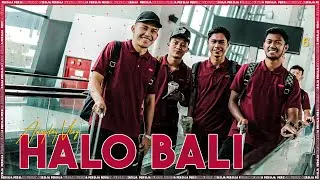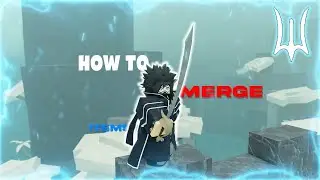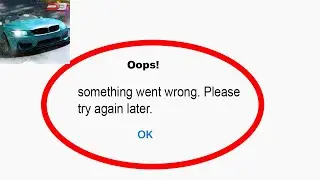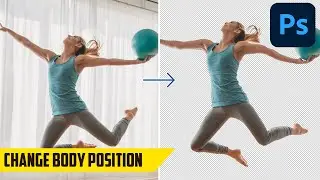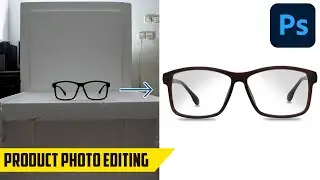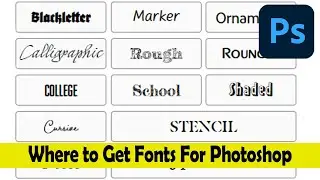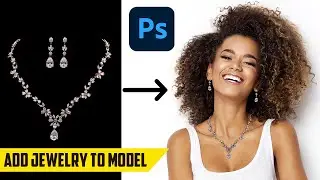How to Create a Realistic Tattoo - Photoshop Tutorial
In this quick Photoshop Tutorial I will show you how to add a realistic tattoo to the body of a girl. First we will paste the tattoo and change the Layer Blending Mode to Multiply and then we will transform it with Transform Tool and the Warp Transform Tool. Finally we will edit the blacks and whites of the tattoo.
Shop my Lightroom Mobile Presets for just a Dollar at http://dollarpresets.com
Website: http://coolphototuts.com
Follow us on Social Media:
Instagram: / coolphototuts
Twitter: / coolphototuts
Facebook: / coolphototuts
My Gear
Camera: Lumix G7 4K Wi-Fi - https://amzn.to/2YRhRMD
Computer: iMac 27inch Retina - https://amzn.to/2WmbN0K
Mouse: Logitech MX Master - https://amzn.to/2VZbEkt
Keyboard: Apple Magic Keyboard - https://amzn.to/2W1IAJ9