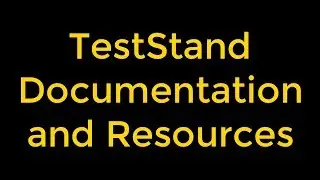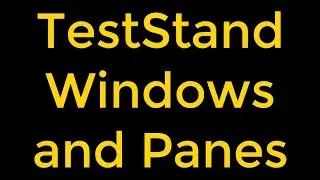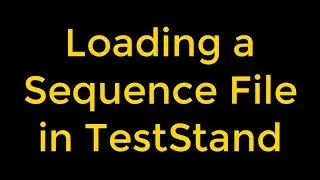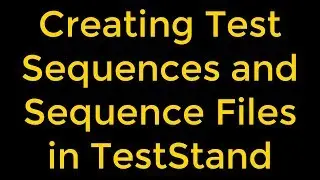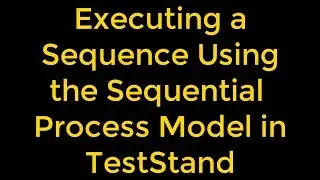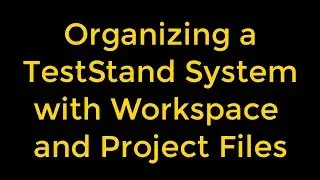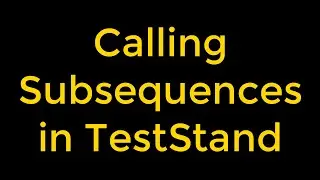How to add block diagram / front panel of a VI from the palettes in LabVIEW
In this video we will learn how we can add VIs or Functions to the Functions Palette in such a way that we can then place the block diagram contents of one VI on the block diagram of another VI straight from the Functions palette instead of calling it as a subVI; we will see how that can be achieved using palette editing using Edit Controls and Functions Palette Set dialog box; how we can insert VIs into the palettes, set it to place its block diagram contents, rather than placing it as a subVI.
We will also learn how we can any VI front panel or custom control to the Controls palette. Unlike adding custom controls, adding VIs allows us to add multiple controls or decorations to the front panel at a time and if the VI also contains a block diagram, the code is also added, instead of it being placed as a subVI.
#labview #addingVIstofunctionspalette #placingsubVIcodeontheblockdiagram #editcontrolsandfunctionspalettesetdialogbox #addingVIfrontpaneltocontrolspalette