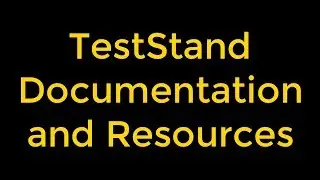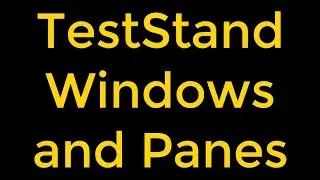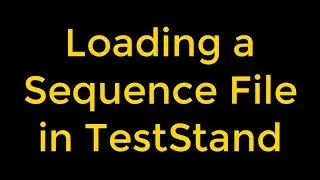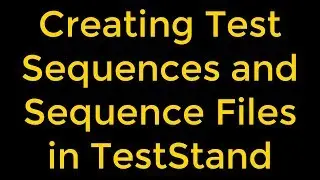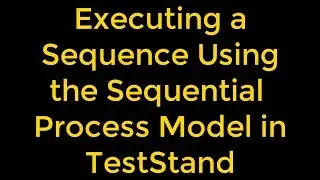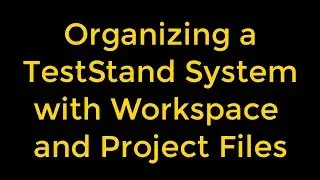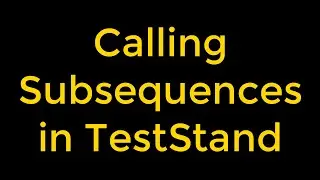Creating Test Sequences and Sequence Files in TestStand
A sequence consists of a series of steps. A step can perform many actions, such as initializing an instrument, performing a complex test, or controlling the flow of execution in a sequence. A sequence file can contain one or more sequences. Sequence files can also contain global
variables, which all sequences in the sequence file can access.The sequence editor color-codes sequences by type, such as Execution entry points, Configuration entry points, process model callback sequences, subsequences, and engine callbacks.
The Setup, Main, and Cleanup groups of the Steps pane display a list of the steps in the step group.TestStand executes the steps in the Setup step group first, the Main step group second, and the Cleanup step group last. The Setup step group typically contains steps that initialize
instruments, fixtures, or a UUT. The Main step group typically contains the bulk of the steps in a sequence, including the steps that test the UUT. The Cleanup step group typically contains steps that power down or restore the initial state of instruments, fixtures, and the UUT.
A sequence can have any number of parameters and local variables. Use parameters to pass data to a sequence when you call the sequence as a subsequence. Use local variables for storing data relevant to the execution of the sequence, storing any other data needed only in the current
sequence, maintaining counts, or holding intermediate values.
In the sequence editor, the Variables pane displays all the variables and properties the selected sequence has access to at run time. When you execute a sequence, the Variables pane displays the sequence context for the sequence currently selected on the Call Stack pane. The sequence
context contains all the variables and properties accessible in the current execution. Use the Variables pane to examine and modify the values of these variables and properties when an execution is suspended.
The sequence editor opens each sequence file in a separate Sequence File window, which includes the Sequences pane, the Steps pane, and the Variables pane. The Sequences pane lists the name, comment, and requirements values for all sequences in the sequence file. Use the Sequences pane to select the active sequence to display on the Steps pane, to insert new sequences, and to delete existing sequences from a sequence file.
Watch the entire TestStand video learning series here;
• NI TestStand Documentation and Resources
#TestStand #CreatingTestSequences #CreatingSequenceFiles