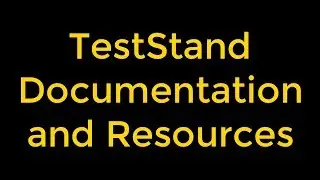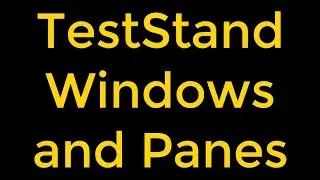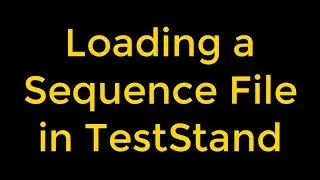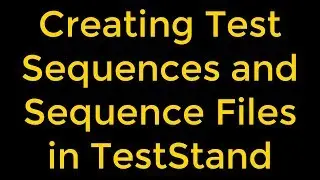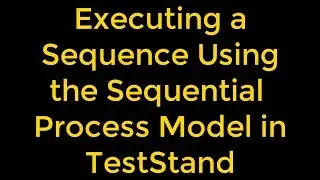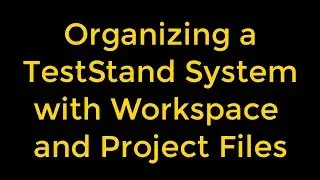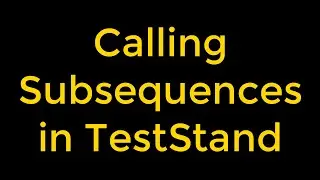Executing a Sequence Using the Sequential Process Model in TestStand
In addition to executing sequences directly, we can execute sequences using an Execution entry point, which is a sequence in a process model file that invokes a test sequence file, typically by calling the MainSequence callback in the client sequence file. Executing an Execution entry point performs a series of operations before and after calling MainSequence of the sequence file. Common operations of the process model include identifying the UUT, notifying the operator of pass/fail status, logging results, and generating reports.
The Sequential process model includes the following Execution entry points:
• Test UUTs Execution Entry Point—The Test UUTs Execution entry point initiates a loop that repeatedly identifies and tests UUTs.
• Single Pass Execution Entry Point—The Single Pass Execution entry point tests a single UUT without identifying it. Use the Single Pass Execution entry point when we want to debug tests or determine whether the sequence execution proceeds as we intended.
In this video, we will learn how we can run a sequence file using the Test UUTs Execution entry point of the Sequential model. We will learn how we can use the Station Options dialog box to set the model that we require; how to select and run the sequence model entry point and lastly we will see how we can close all the windows in the sequence editor.
Watch the entire TestStand video learning series here;
• NI TestStand Documentation and Resources
#TestStand #Sequentialprocessmodel #NITestStand