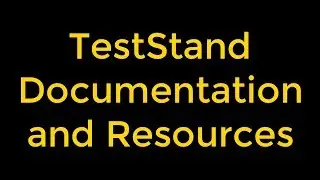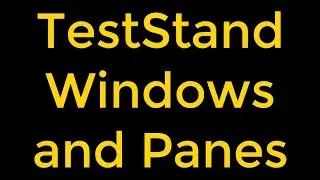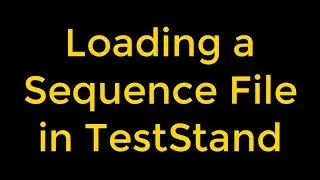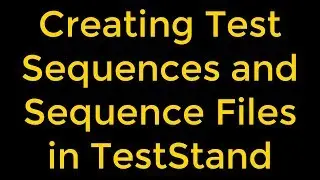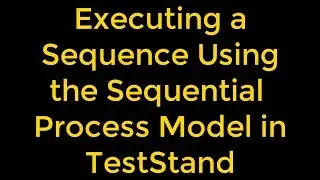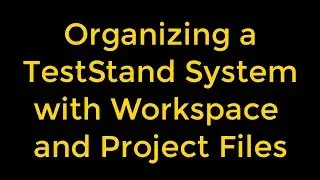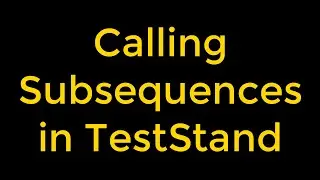Organizing a TestStand System with Workspace and Project Files
Create a workspace to organize and access development files. We should use workspaces early in development so we can easily keep track of files while we are developing. A workspace file (.tsw) contains references to any number of TestStand project files. A project file (.tpj) contains references to any number of other files of any type.
Use project files to organize related files and directories of files in the test system. We can insert any number of files into a project. For example, we can use a project file to organize a sequence file, code module source files, and other supporting files.
A workspace file opens on the Workspace pane, which displays the content of a workspace file.
To open any file from the Workspace pane, double-click the file. To organize the files, use the options in the Edit menu to cut, copy, paste, and delete files in projects or project files in the workspace. We can also drag and drop files on the Workspace pane. We can open only one workspace file at a time. If we have a workspace file open and we try to open or create another, TestStand prompts us to save the workspace file before opening or creating another file.
We must use workspace files to use the source code control (SCC) system features in TestStand.
We can also use workspace files to deploy test systems with the TestStand Deployment Utility.
Watch the entire TestStand video learning series here;
• NI TestStand Documentation and Resources
#TestStand #TestStandWorkspace #TestStandProject