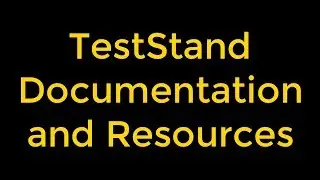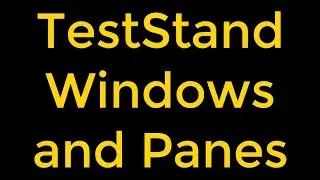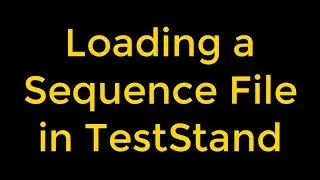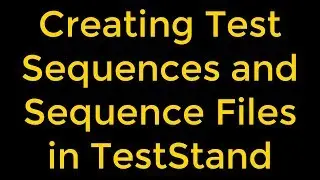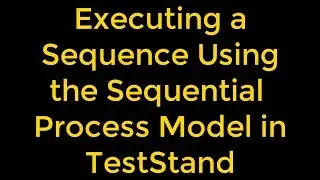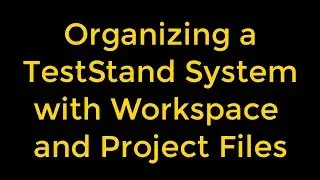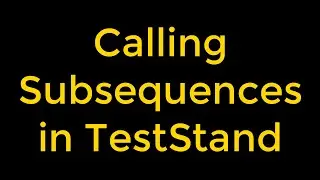National Instruments TestStand Windows and Panes
In this video, we will learn how we can float, dock, resize and hide National Instruments TestStand windows and panes. We will learn how we can reset the user interface configuration state of the panes in the sequence editor; what the Small Screen Example configuration or the Large Screen Example configuration is and when TestStand applies them, how to launch the Sequence Editor Options dialog box and how to select a sequence editor configuration; how to select an example configuration in the Saved Configurations control. We will also learn where Insertion Palette pane is located in the TestStand Sequence Editor displays; what its purpose is; the two parts of the pane and their contents.
Watch the entire TestStand video learning series here;
• NI TestStand Documentation and Resources
#TestStand #sequenceeditor #TestStandSequenceEditor