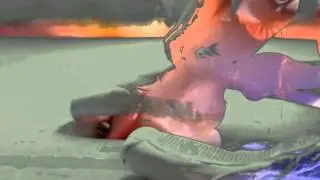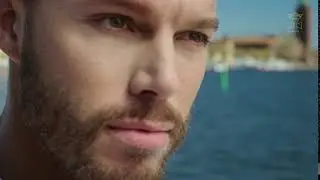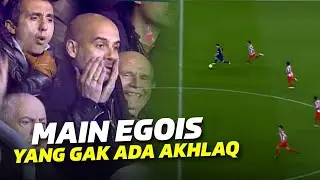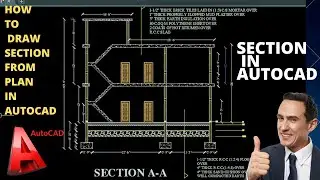Polygon Command In AutoCAD
Hi
I am Abdul Wali. Welcome to our You Tube Channel Wali Technics.
In this video tutorial i have explained the polygon command in detail. and I have also explained how to use polygon command to draw any geometrical shape. In this video tutorial we learn about autocad basic and most important command polygon. This tutorial is made with AutoCAD 2022-2023 but you can use it for any version of AutoCAD. This tutorial is all about the draw command in AutoCAD. So in this video we learn about autocad basic and most important command polygon (all Options to draw polygon in different conditions).
Thanks!
******************************************************************************
AutoCAD Complete Course For Beginners 2D+3D
PART-1 ( • AutoCAD Course Part-1 )
PART-2 ( • AutoCAD Course Part-2 )
PART-3 ( • AutoCAD Course Part-3 )
PART-4 ( • AutoCAD Course Part-4 )
PART-5 ( • AutoCAD Course Part-5 ) 3D
PART-6 ( • AutoCAD Course Part-6 ) 3D
PART-7 ( • AutoCAD Course Part-7 ) 3D
PART-8 ( • AutoCAD Course Part-8 ) 3D
PART-9 ( • AutoCAD Course Part-9 ) 3D
******************************************************************************
Details about this command:
The POLYGON command draws a regular polygon with 3 to 1024 sides. After you specify the number of sides, the Polygon prompt is Specify center of polygon or [Edge]:. When you specify the center of the polygon (default option), the polygon can then be inscribed in a circle or circumscribed about a circle.
A polygon is a figure formed by the finite number of line segments connected to form a closed circuit.
The categories of the polygon are triangle, quadrilateral, pentagons, hexagon, heptagon (or septagon), octagon, etc. The triangle is a figure with three sides, and an octagon is a figure with eight sides.
The polygon command is used to create polygons in AutoCAD. We need to specify the number of sides to create a polygon.
The steps to create a pentagon (polygon with five sides) are listed below:
1. Select Polygon from the drop-down list of the Rectangle present on the ribbon panel,Polygon Command Or Type POL on the command line and press Enter.
2. Specify the number of sides of a polygon. Here, we are creating a pentagon, so we will enter 5.
3. Press Enter.
4. Specify the center of polygon on the viewport or workspace.
5. Enter I or C for Inscribe or Circumscribe.
6. Press Enter.
7. Specify the radius of the polygon. For example, 4.
8. Press Enter.
******************************************************************************
Other Social links
YouTube- https://www.youtube.com/@walitechnics...
Face Book- https://www.facebook.com/profile.php?...
Instagram- / abdul07062
Twitter- / abdulwa44874132
******************************************************************************
#PolygonCommandAutoCAD
#AutocadTutorialForBeginner #AutoCAD2D #Autocad