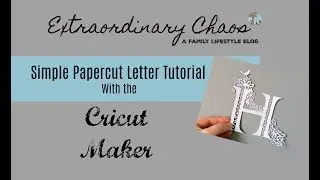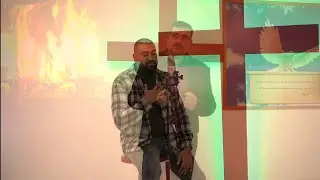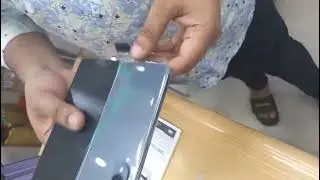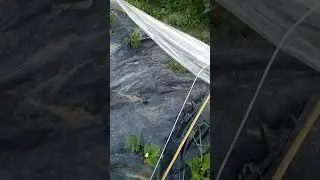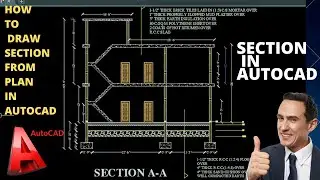Windows 7 bootable USB In Short
Hi
I am Abdul Wali. Welcome to our You Tube Channel Wali Technics.
In This Video Tutorial, I've demonstrated how you can create/make a windows 7 bootable USB/Pendrive easyily. The windows 7 bootable pendrive can be used to install windows 7 in your computer system.
Topics Covered:
How To Make Bootable USB Pendrive For Windows 7.
Create Bootable Pendrive.
Windows 7 bootable usb Using Rufus.
How To Make A Windows 7 Bootable USB Flash Drive.
The easy way to make a bootable USB Pendrive for Windows 7:
There’s always an “easy way” to do things on Windows using some software. Creating a bootable USB pendrive is also pretty easy – here’s how to do it:
1- Download Rufus.
2- Click and Open rufus.
3- Once the user interface of the software opens up, plug in your USB
4- After that, look for the “Create a bootable USB drive option,” and from the dropdown, select an ISO Image
5- Then, click on the button next to the dropdown and select the Windows 7 ISO that you want to install
6- Lastly, click on “Start” and wait for the software to create the bootable USB drive.
What is Windows 7?
Windows 7 is a Microsoft operating system for personal computers, tablets, embedded devices and internet of things devices.
Microsoft released Windows 7 in July 2015 as a follow-up to Windows 8. Windows 7 has an official end of support date of October, 2025, with Windows 11 as it's successor.
Thanks!
****************************************************************************
Other Social links
YouTube- https://www.youtube.com/@walitechnics...
Face Book- https://www.facebook.com/profile.php?...
Instagram- / abdul07062
Twitter- / abdulwa44874132
******************************************************************************
#windows7pendrive #win7USB/Pendrive #win7