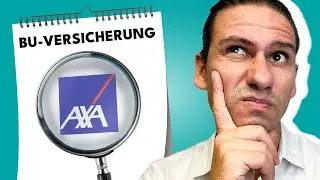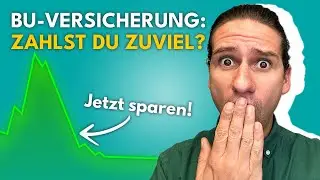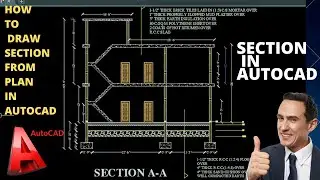Arc Command In AutoCAD
Hi
I am Abdul Wali. Welcome to our You Tube Channel Wali Technics.
In this video tutorial i have explained the arc command in detail. and I have also explained how to use arc command to draw any geometrical shape. AutoCAD Arc Command Tutorial Complete. In this all the arc command options such as 3-point, start center end, length, angle, start end direction, radius and continue. This tutorial is made with AutoCAD 2022-2023 but you can use it for any version of AutoCAD.This tutorial is all about the draw command in AutoCAD. So in this video we learn about autocad basic and most important command ARC. (All Options to draw arc in different conditions)
Thanks!
---------------------------------------------------------------------------------------------------------------------------
AutoCAD Complete Course For Beginners 2D+3D
PART-1 ( • AutoCAD Course Part-1 )
PART-2 ( • AutoCAD Course Part-2 )
PART-3 ( • AutoCAD Course Part-3 )
PART-4 ( • AutoCAD Course Part-4 )
PART-5 ( • AutoCAD Course Part-5 ) 3D
PART-6 ( • AutoCAD Course Part-6 ) 3D
PART-7 ( • AutoCAD Course Part-7 ) 3D
PART-8 ( • AutoCAD Course Part-8 ) 3D
PART-9 ( • AutoCAD Course Part-9 ) 3D
---------------------------------------------------------------------------------------------------------------------------
Details about this command:
The arc is defined as the smooth curve formed by joining two or more points.
The arc of a circle is defined as the portion of the circumference of a circle.
By default, the arc is drawn counter-clockwise. We are required to press the Ctrl key to change the direction of the arc in the clockwise.
The arc can be drawn by specifying the starting point, center, and the endpoint.
We can also draw an arc by determining the angle, radius, and direction.
Diffrent types to use:
To create an arc, you can specify combinations of center, endpoint, start point, radius, angle, chord length, and direction values. Arcs are drawn in a counterclockwise direction by default. Hold down the Ctrl key as you drag to draw in a clockwise direction.
Start point
Draws an arc using three specified points on the arc's circumference. The first point is the start point (1).
Second point
Specify the second point (2) is a point on the circumference of the arc.
End point
Specify the final point (3) on the arc.
You can specify a three-point arc either clockwise or counterclockwise.
Center
Specify the second point (2) is the center of the circle of which the arc is a part.
End point
Using the center point (2), draws an arc counterclockwise from the start point (1) to an endpoint that falls on an imaginary ray drawn from the center point through the third point (3).
The arc does not necessarily pass through this third point, as shown in the illustration.
The distance between the start point and the center determines the radius. The endpoint is determined by a line from the center that passes through the third point.
Angle
The distance between the start point and the center determines the radius. The other end of the arc is determined by specifying an included angle that uses the center of the arc as the vertex.
If the angle is negative, a clockwise arc is drawn.
Chord length
Draws either a minor or a major arc based on the distance of a straight line between the start point and endpoint.
If the chord length is positive, the minor arc is drawn counterclockwise from the start point. If the chord length is negative, the major arc is drawn counterclockwise.
End
Specify the second point (2) is the endpoint of the arc.
Center point
Draws an arc counterclockwise from the start point (1) to an endpoint that falls on an imaginary ray drawn from the center point (3) through the second point specified (2).
---------------------------------------------------------------------------------------------------------------------------
Other Social links
YouTube- https://www.youtube.com/@walitechnics...
Face Book- https://www.facebook.com/profile.php?...
Instagram- / abdul07062
Twitter- / abdulwa44874132
-----------------------------------------------------------------------------------------------------------------------
#ArcCommandAutoCAD #AutoCAD2D #Autocad #AutocadTutorials