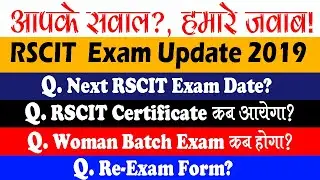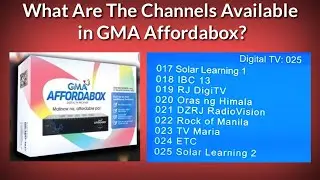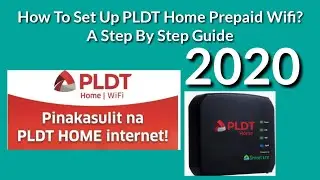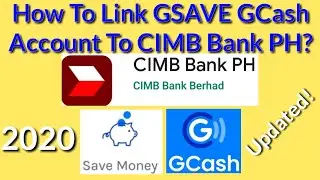How To Register PLDT Home Prepaid Wifi In MyPLDT Smart App
How To Register PLDT Home Prepaid Wifi In MyPLDT Smart App
If you have a newly purchased PLDT Home Prepaid Wifi modem, regardless if it’s black or white model and you would like to register it in MyPLDT Smart app, then you are watching the right video.
Ang video na ito tungkol sa pag-register ng PLDT Home Prepaid sa MyPLDT Smart App. Panoorin ang buong video dahil lahat ng impormasyon ay naroon.☺
(This video is about registering PLDT Home Prepaid Wifi in MyPLDT Smart App. Watch the entire video as all information you need are there. ☺)
Ang mga susunod ay buod ng mga hakbang upang mai-register sa MyPLDT Smart app ang inyong PLDT Home Prepaid Wifi. (The following are the summarized steps to register your PLDT Home Prepaid Wifi in MyPLDT Smart App.)
1. Keep in mind that the PLDT Home Prepaid Wifi sim stays inside the modem. Search and download MyPLDT Smart App on Google Play or the App Store. If you still have the free 10 Gigabytes data, you can use it to connect to your PLDT Home Prepaid Wifi network to download the app. If your PLDT Home Prepaid Wifi no longer has the free 10 Gigabytes data or no data allocation, you may use your mobile data or connect to another active wifi network to download the app.
2. Double check to see that your mobile data is turned off and your wifi is only connected to your PLDT Home Prepaid Wifi network. This is to ensure that the app will automatically detect the PLDT Home Prepaid number and will skip the process of sending an OTP.
3. Open MyPLDT Smart app and click okay.
4. Tap Register.
5. MyPLDT Smart app will automatically detect your PLDT Home Prepaid number. Tap Proceed.
6. Enter you preferred password. It must be 8 or more characters, at least 1 number and 1 letter. For demonstration purposes, I’ll be showing you my password. No worries, I’ll have this changed. Re-Enter your preferred password.
7. Once you see the green check marks, tap the right arrow.
8. You may read the terms and conditions. Place a check mark in the Terms and Conditions box.
9. Tap Confirm.
10. You’ll see a message saying, Account successfully added. Tap Proceed.
11. Tap Get started.
12. Nominate your preferred 4-digit PIN. You may click on I’ll do it later. Re- enter your 4-digit PIN.
13. You’ll see a message saying PIN successfully updated.
14. You are now successfully registered to the MyPLDT Smart app. You may create your preferred name by clicking the pencil icon or leave it as it is.
Tignan ang aking PLDT Home Prepaid Wifi playlist para sa marami pang impormasyon. (Check my PLDT Home Prepaid Wifi playlist for more information.)☺
https://bit.ly/30DpNVQ-PLDTHomePrepai...
SUBSCRIBE to my channel for more! ☺☺☺ Don’t forget to like, comment, and share. ☺☺☺
https://bit.ly/2AVw30d-whatandhowto
It’s best to view this video on landscape view or full screen mode if using a phone and at least 360p video quality. ☺ My channel's mission is to create videos that are straightforward, informative, and valuable. I value your time and that's the reason why. I upload tutorials on any topic under the sun answering the questions what and or how to? I'm a camera-shy guy, but that will not stop me to pursue my channel's mission. If you find value to my videos, don't forget to subscribe, like, and comment. If you don't, comment on the video and let me know how I could make that valuable to you. ☺☺☺ It's my personal statement that you can learn anything as long as you believe that you'll learn it. For any inquiries, please send an email to [email protected]. Have an amazing moment!!!☺☺☺
#MYPLDTHOMEPREPAIDWIFI #WHATANDHOWTO #WAHT