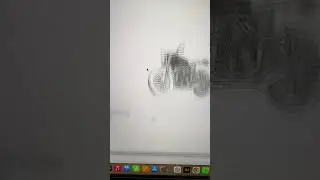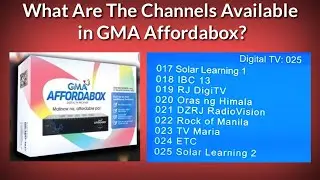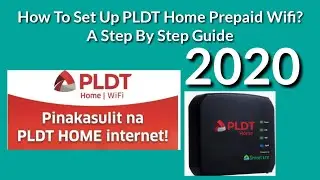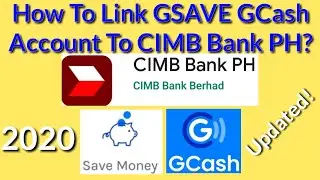How To View and Download Receipt in Shopee Bills Payment
How To View and Download Receipt in Shopee Bills Payment
Ang video na ito tungkol sa pag view at pag download ng resibo sa Shopee Bills Payment. Panoorin ang buong video dahil lahat ng impormasyon ay naroon.☺
(This video is about viewing and downloading of receipt in Shopee Pay Bills. Watch the entire video as all information you need are there. ☺)
Ang mga susunod ay buod ng mga hakbang upang Makita at ma-downloadang soft copy ng resibo sa Shopee Bills Payment. (The following are the summarized step to view and download receipt in Shopee Bills Payment.)
1. Mag-search at mag-download ng PDF reader app sa Google Play o App Store. Ang resibo sa Shopee Bills payment ay gumagamit ng PDF file format. Matapos i-download ang PDF Reader app, pindutin ang Open para mabuksan ito. Depende sa PDF reader app, bigyan ito ng necessary permissions para gumana. (Search for a PDF reader app in Google Play or App Store. The receipt in Shopee Bills Payment is in PDF file format.)
2. Buksan ang Shopee app at pindutin ang Load, Bills, & eServices. (Open Shopee app and tap Load, Bills, & eServices.)
3. Pindutin ang Bills Payment at LEARN MORE. (Tap Bills Payment and LEARN MORE.)
4. Pindutin ang PAY NOW. (Tap PAY NOW.)
5. Pindutin ang Orders. (Tap Orders.)
6. Pindutin ang Completed Tab. Ang resibo ay makikita lamang kapag completed ang status ng bills payment. Hindi ito available kapag To Receive, Cancelled, o Refunded and status ng Shopee Bills Payment. (Tap Completed Tab. The receipt is only available in Bills payment with Completed Status. This is not available on To Receive, Cancelled, or Refunded Shopee Bills Payment status.)
7. Pindutin ang biller at hanapin sa baba ang Download My Receipt. (Tap Biller and locate Download My Receipt at the bottom.)
8. Pindutin ang Download My Receipt. Makikita ang mensahe na sumusunod: Your invoice is downloading. Please check it in Dowload management or Notification Bar. Hintaying madownload ang file. ( Tap Download My Receipt. A message will pop up. “Your invoice is downloading. Please check it in Dowload management or Notification Bar.” Wait for the file to be downloaded.
9. Buksan ang notification bar at pindutin ang Downloaded file. Kapag nakita ang mensaheng “No application is available to open this file,” buksan ang PDF reader app at hanapin ang PDF file para ma-view ang resibo. Pwede ring gamitin ang File Manager Folder ng phone, hanapin ang PDF file sa Documents section, piliin ang PDF, at piliin ang PDF reader app na nais gamitin. (Open the notification bar on phone and tap on the downloaded file. If you see this message: “No application is available to open this file,” open the PDFR reader app and find the downloaded PDF file. You may also use the File Manager folder of your phone, find the PDF file under Documents sections, select PDF, and tap the downloaded PDF file to open receipt.)
10. Maaring i-screenshot ang resibo, i- download o i-save, at i-print ito depende sa nais mo. (You may screenshot, save, or print the receipt depending on your need.
Tignan ang aking Shopee Philippines playlist para sa marami pang impormasyon. (Check my Shopee Philippines playlist for more information.)☺
https://bit.ly/3d3aica-shopeephilippines
SUBSCRIBE to my channel for more! ☺☺☺ Don’t forget to like, comment, and share. ☺☺☺
https://bit.ly/2AVw30d-whatandhowto
It’s best to view this video on landscape view or full screen mode if using a phone and at least 360p video quality. ☺ My channel's mission is to create videos that are straightforward, informative, and valuable. I value your time and that's the reason why. I upload tutorials on any topic under the sun answering the questions what and or how to? I'm a camera-shy guy, but that will not stop me to pursue my channel's mission. If you find value to my videos, don't forget to subscribe, like, and comment. If you don't, comment on the video and let me know how I could make that valuable to you. ☺☺☺ It's my personal statement that you can learn anything as long as you believe that you'll learn it. For any inquiries, please send an email to [email protected]. Have an amazing moment!!!☺☺☺
#SHOPEEPHILIPPINES #WHATANDHOWTO #WAHT