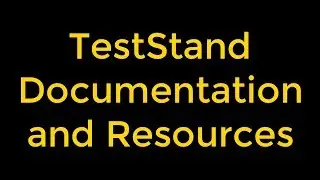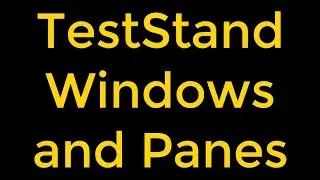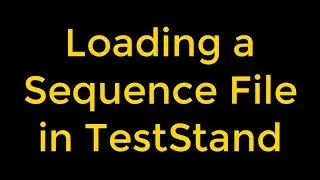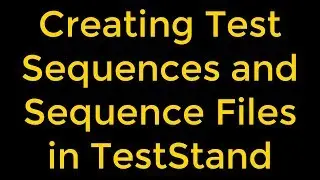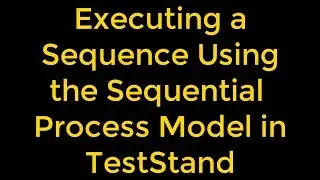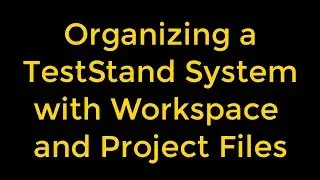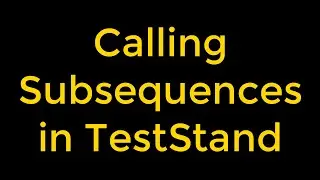LabVIEW - Adding Elements to Arrays
Adding Elements to Arrays
Here are the steps to add elements to an array.
Right-click the index display and select Advanced»Show Last Element from the shortcut menu. The index display changes to the index value of the last element in the array.
Click the increment button on the index display to increment the index number of the dimension(s) we want to increase in size. We do not have to increase each dimension. For example, to increase a 2 × 2 × 10 array to 3 × 3 × 30, enter 2, 2, and 29 in the indexes to move to the new last position (2, 2, 29).
Assign a value to the new last element. LabVIEW pads the elements between what was the old last element and the new last element with the scalar default value.
If we want to shrink an array and preserve some or all the existing data values, cut or copy and paste the array cells or clear the array.
Watch the entire LabVIEW tutorial series here;
• NI LabVIEW - How to Use View Menu?
Watch the entire TestStand video learning series here;
• NI TestStand Documentation and Resources
#labview #labviewtutorial #labview2021