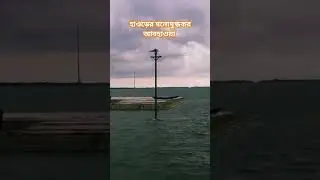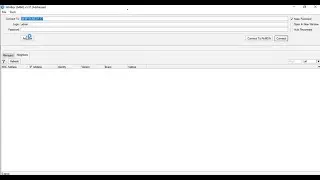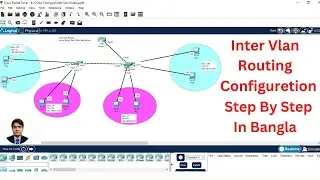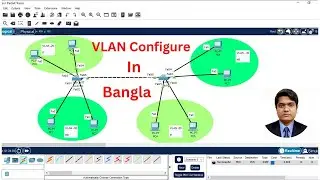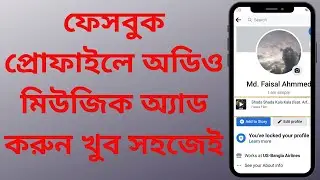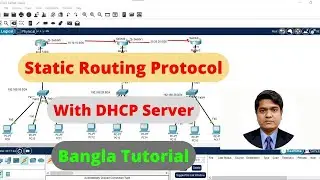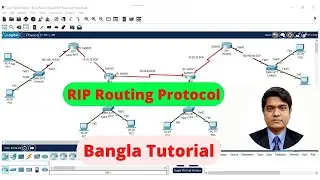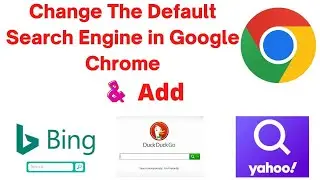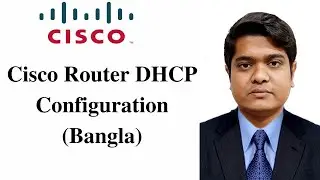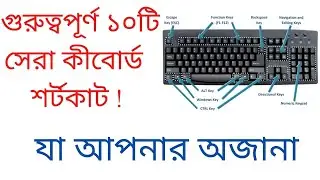How to Configure DHCP Relay Agent on Cisco Routers in Bangla
How to Configure DHCP Relay Agent on Cisco Routers
This tutorial explains the DHCP relay agent configuration in detail. Learn how to use the 'ip helper-address' command to configure DHCP relay agents on Cisco routers through a packet tracer example.
Configuring a router's interface as a DHCP relay agent is much easier than you might think. To configure a router's interface as a DHCP relay agent, use the following command in interface configuration mode.
Router(config-if)#ip helper-address [ip-address-of-the-dhcp-server]
The 'ip helper-address' command tells the interface to forward the incoming DHCP message to the configured DHCP server. Use this command on all interfaces that are connected to the local subnets containing DHCP clients.
Before we take a practical example to understand how to use this command to configure a router's interface as the DHCP relay agent, I assume that you know how a DHCP relay agent functions. To learn what a DHCP relay agent is and how it works, please check the previous parts of this tutorial.
Thanks All
#CiscoRouter #dhcprelayagent #configuration



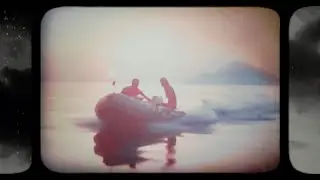
![[Full Album] ATEEZ](https://images.mixrolikus.cc/video/P20RI9OAGwE)