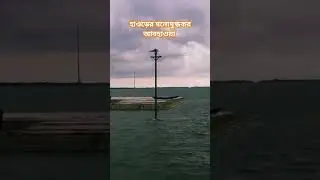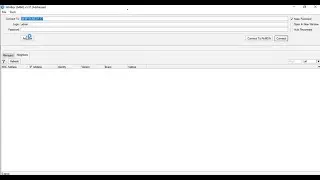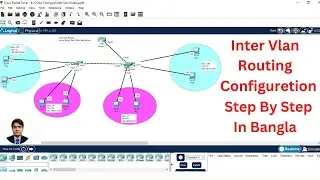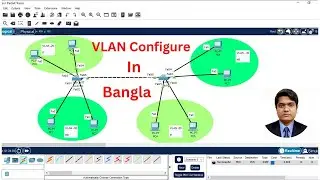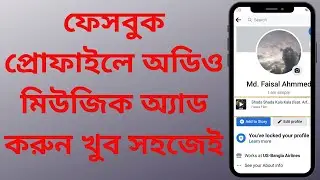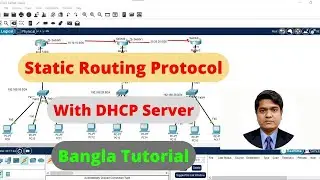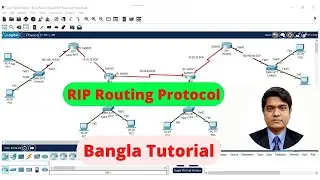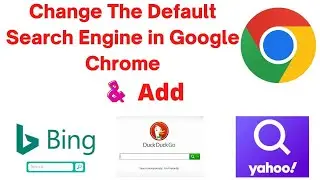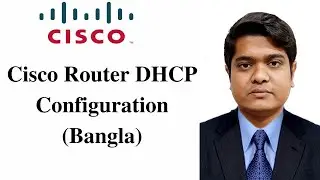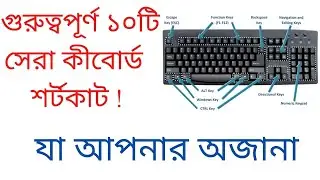Full Webpage Screenshot in Google Chrome without extensions
full Webpage screenshot in google chrome without extensions, how to take full webpage screenshot in chrome ,screenshot ,capture full size screenshot, full page screen capture chrome ,screenshot extension
How to Take a Full-Page Screenshot with a Custom Size
The keyboard shortcut method is a great way to quickly get the screenshot you need, but if you want to customize the width of your screenshot, you'll have to take a few more steps to get it.
How to Take a Full-Page Screenshot Without an Extension
1-Open Chrome's menu.
2-Head to More tools -- Developer tools.
3-Click the three-dot icon from the top-right corner and select Run command. ...
4-Type screenshot into the search box.
5-Select Capture full-size screenshot.
Md Nadimul Haque
Youtube : / nsofttech
Facebook : / nadim.ahmed.165470
Facebook Group : / 476256087437236
Blogsite : https://nadimsofttechnology.blogspot....
Thanks all.
#ScreenShoot #GoogleChrome #WebPage



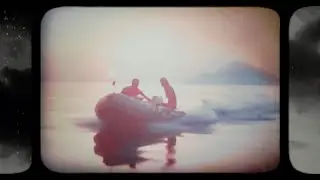
![[Full Album] ATEEZ](https://images.mixrolikus.cc/video/P20RI9OAGwE)