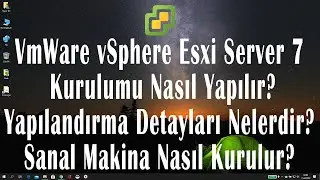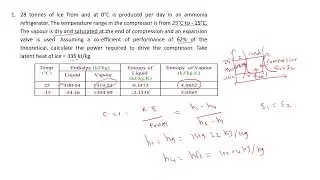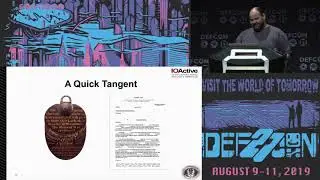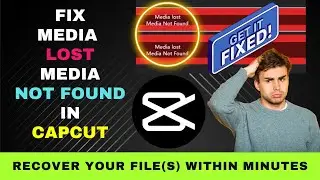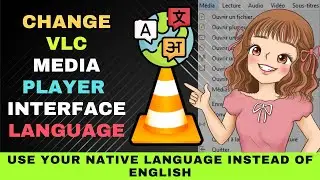How to Add Overlay in Capcut : Quick, Easy Steps on a PC
0:00 Introduction to Overlay in Capcut
0:16 Steps to Add Overlay in Capcut
0:41 Add the main video to the timeline
0:49 Add overlay video to the timeline
1:04 Resize overlay video
1:13 Preview overlay
1:27 Export and check overlay
Would you like to overlay a video over another clip like this?
Here are the steps on how to do it in Capcut.
The first thing you need to do is import the main video into Capcut.
This will be the background video on which you want to place the overlay video.
Next, import the overlay video.
This is the video you want to put over the main video.
Next, drag the main video to the timeline.
Then drag the overlay video above the main video.
You'll now notice that the overlay video has totally covered the main video.
So, how do we make the main or background video visible?
It's easy. Just drag the handles on the edges of the overlay video.
You can now resize the video and position it according to your preference.
Then click on the Play button to see a preview of the main clip and the overlay clip.
Here we are satisfied with the size and position of the overlay clip.
Let's export it to see how it turns out.
We can see that the video plays as we wanted it to.
That's how you add overlay to a video in Capcut.
Now go ahead and give the steps a try.