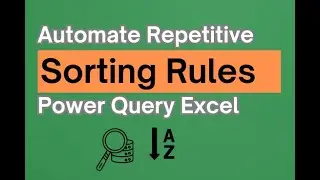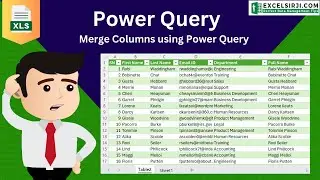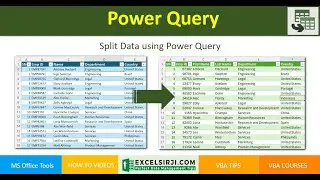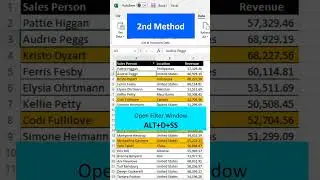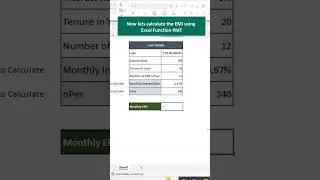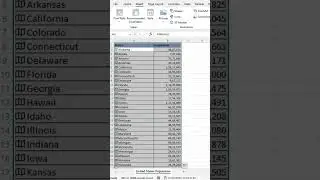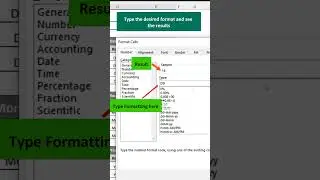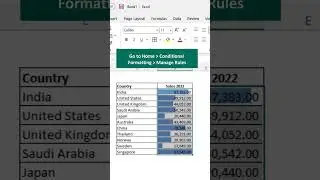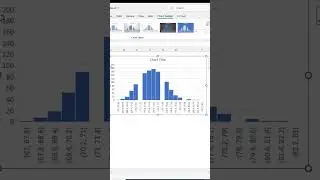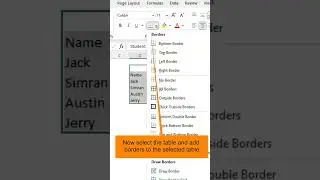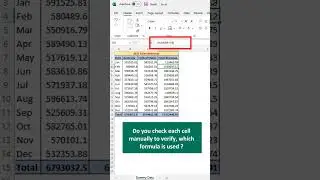Excel IF Function from Basics to Advanced: Multiple Examples with And and Or Functions Explained
Excel IF Function is most commonly used excel function for data analysis and provide the output based on the logical comparison. If user specified condition matches the critera or true as per the logical test, then it gives you the output specified for the IF True Argument else it will throw the output value based on false argument.
In layman language, IF excel formula stores the result in two part and shows you the results based on the logical test condition. If it is true, it will show the result from the True Part argument and if your test is false, then it will get the result from false result part. You can specify another IF condition in Excel IF False part to check the another condition. Hence when you specify multiple conditions that become nested Excel IF Formula.
This video is going to help the user to understand Excel IF function with multiple examples including other logical formulas.
Click on time stamp to jump directly on the given below part of the video:
00:00 What is Excel IF Function
02:15 How to use Excel IF Formula
07:15 Nested IF Function in Excel
11:56 IF and AND Logical Function Example
15:28 Use of OR excel formula within IF excel function
17:40 How to use symbol in Excel IF Function
In this video you can learn how to use greater than or lesser than condition in Excel IF Function.
You can also get this training and more resources here https://www.excelsirji.com
If you wanna support us and want us to write more. You can buy us a coffee from here:
https://www.buymeacoffee.com/excelsirji
Follow us to get new updates
#MsExcel #excelvba #VBAUserForm