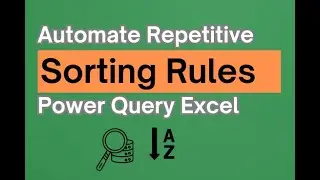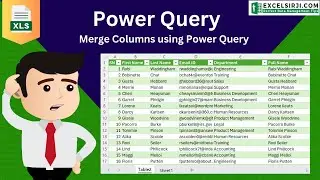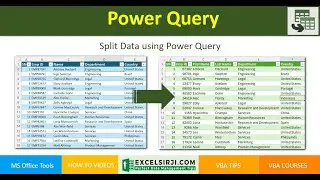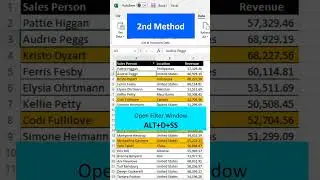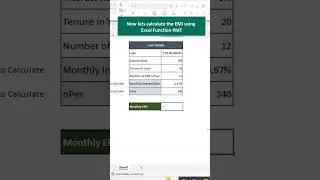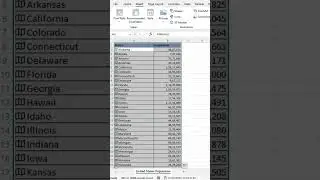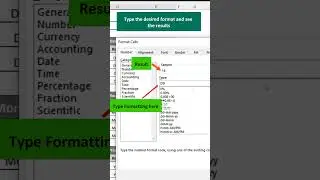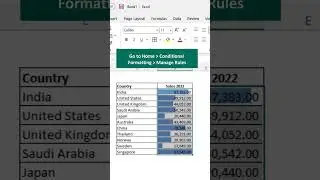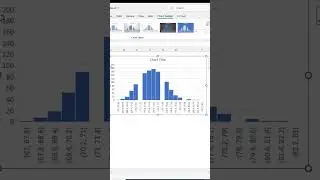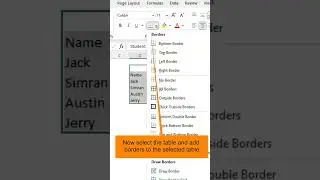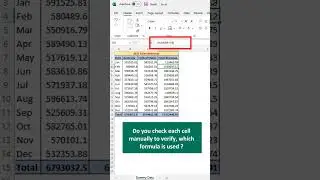Sorting Data in Excel with Power Query | Step-by-Step Guide
Learn how to sort data in Excel like a pro using Power Query! In this video, Kailash Sharma walks you through sorting sample sales data step by step. Whether you’re sorting by multiple columns, reversing rows, or clearing sorting layers, this tutorial has got you covered. Perfect for beginners and Excel enthusiasts!
Converting data into a table
Sorting columns (ascending/descending)
Multi-layer sorting for better data organization
Reversing rows to rearrange your data
Clearing sort settings with ease
📌 Chapters:
00:00 Introduction
00:15 Preparing Data for Power Query
01:00 Sorting by Columns (Ascending & Descending)
02:00 Advanced Sorting: Multi-layered Sorts
03:00 Reversing Rows with Power Query
03:30 Clearing Sorting Steps
👍 Don’t forget to like, share, and subscribe for more Excel tips and tricks!