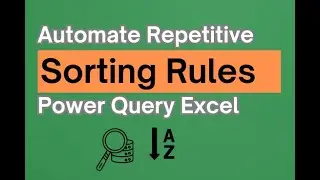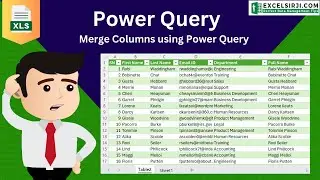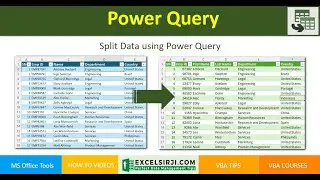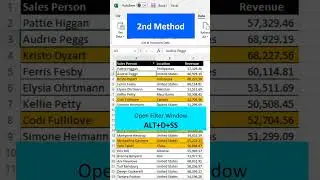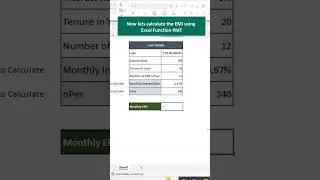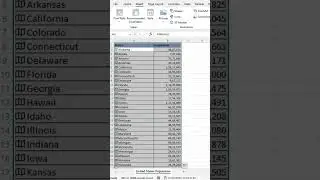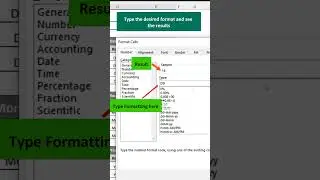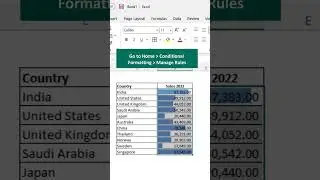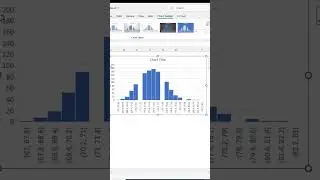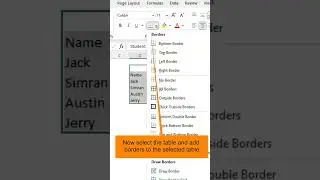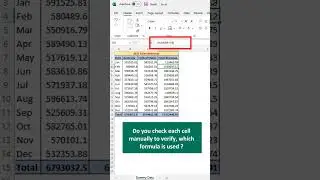Splitting Data Using Power Query in Excel
This video is about splitting data using Power Query in Excel.
In the video, Kailash Sharma demonstrates how to split a column containing full names into separate first name and last name columns using Power Query.
The video first covers converting an Excel data range into a table. Then, it dives into using Power Query to split the name column based on a delimiter (space). After splitting the data, the video shows how to rename and remove unwanted columns.
Learn more at https://www.excelsirji.com.
Chapters:
00:00 Introduction
00:11 Explanation of Scenario
00:34 Create Basic Query
01:27 Using Split Column
03:04 View Query Results
03:22 Split in Rows
03:53 Split by fixed Characters
05:43 Finalize the Query
06:12 Review Result and Conclusion