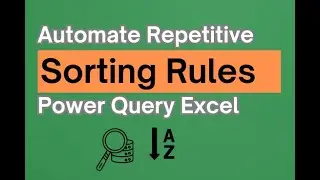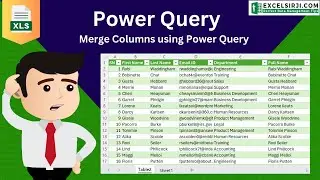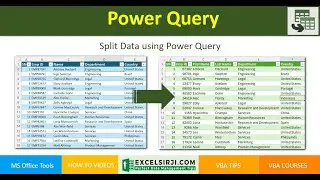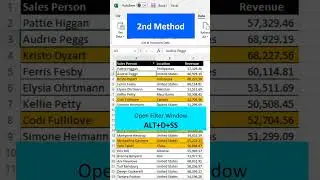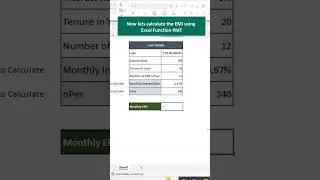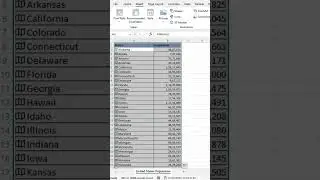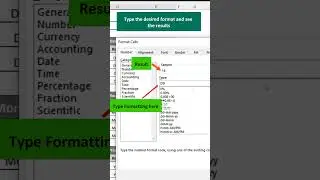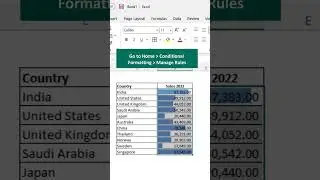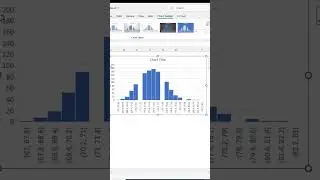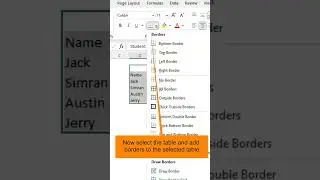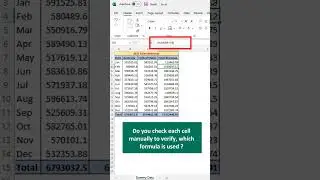How to Get List of File Names from Folders and Subfolders Using Power Query
📂 Learn to Master Power Query in Excel!
In this video, we’ll show you how to get a complete list of file names from a folder and its subfolders using Power Query. Whether you're organizing your files or preparing reports, this powerful tool can save you time and effort.
What You’ll Learn:
✔️ How to extract file names dynamically.
✔️ Filter and customize results by file type (e.g., Excel files).
✔️ Update your file list with a simple refresh.
📌 Chapters:
00:00 Introduction to Power Query
00:08 Demo Setup: Sample Files Overview
00:27 Extracting File Names with Power Query
01:09 Customizing Query for File Details (Size, Path, etc.)
02:04 Filtering File Types (Excel Files Example)
03:00 Refreshing and Updating Queries Dynamically
03:27 Practical Use Cases and Final Tips
Why Watch This Video?
✅ Simplify file management with Power Query.
✅ Automate tedious file listing tasks.
✅ Get step-by-step guidance for beginners and pros.
✨ Don’t forget to like 👍, share 🔄, and subscribe 🔔 for more Excel tips and tricks!
🌐 For more Excel resources, visit: excelsirji.com