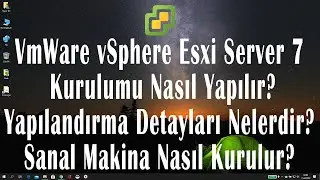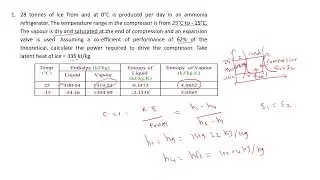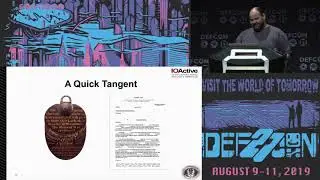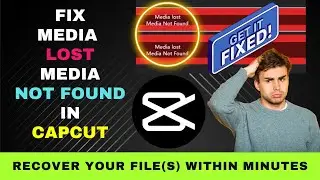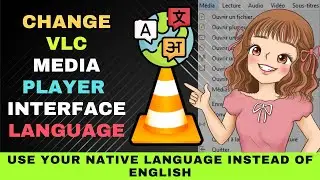How to Recover Deleted Facebook Photos and Videos from a Secret Folder in Less than 3 Minutes
Did you accidentally or intentionally delete your Facebook photos or videos and now want them back?
If so, fret not.
There's a way to recover deleted photos or videos on Facebook.
On one condition.
Let's first see what happens when you delete a photo on Facebook.
When you delete a photo on Facebook, it's not permanently deleted.
It is sent to a Trash bin hidden on Facebook.
You may have overlooked a message that says Items in your trash are deleted after 30 days.
That's good news, but how do you find the deleted photos?
In other words, how do you find deleted photos in the trash?
The bad news is there's no shortcut to the Facebook trash bin on the home page.
The good news is you can find it in a 'secret' folder, by using the following steps.
Click on the three dots above the Posts section.
Then choose Activity log.
Under Activity Log, move down and select Trash.
You'll see all your photos deleted in the last 30 days.
When you click on the dots, you're given the option to move the photo to archive.
If you don't want that, you can restore the photo to your profile.
Once saved to archive, you can restore the photo to your profile much later or trash it.
If the photo is really important, you can download it to your computer.
What if you go to your trash folder and see the 'Nothing to show' message?
It means you deleted your files more than 30 days ago.
In this case, Facebook has permanently deleted your files.
And there's no way you can recover your photos from Facebook more than 30 days after you deleted them.