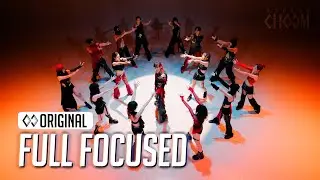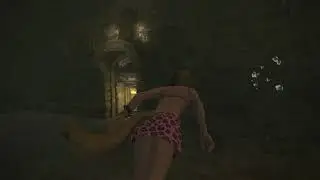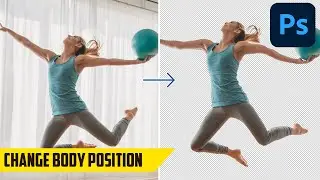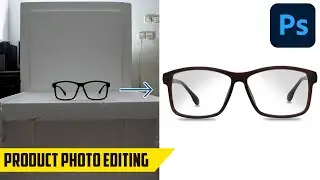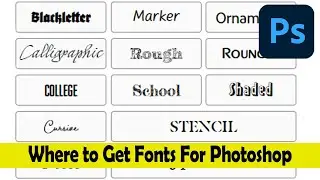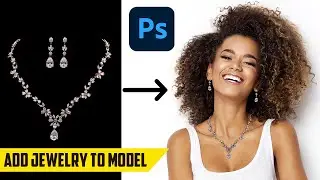How to make a Lightsaber in 5 Minutes - Photoshop Tutorial
Do you want to see how to make a Lightsaber in Photoshop ? In this tutorial I will show you how to do it in five minutes. The tutorial is very simple and easy to follow, just make a rectangle with the Rectangle Tool, double click on the layer and add shadow and change the color to white. Now add Gaussian Blur and with the brush tool pain on top of the rectangle to add sparks effect and you are done.
Shop my Lightroom Mobile Presets for just a Dollar at http://dollarpresets.com
Website: http://coolphototuts.com
Follow us on Social Media:
Instagram: / coolphototuts
Twitter: / coolphototuts
Facebook: / coolphototuts
My Gear
Camera: Lumix G7 4K Wi-Fi - https://amzn.to/3ijyoni
Computer: iMac 27inch Retina - https://amzn.to/2XKGzjd
Mouse: Logitech MX Master - https://amzn.to/3bLDibt
Keyboard: Apple Magic Keyboard - https://amzn.to/39FuGQW


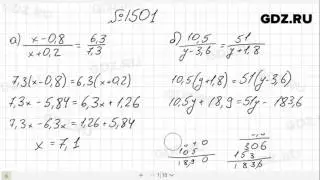

![Real Big Boss [Alchemist] Hard Carry Machine Farming Max Slow Build Enemy Can't Run Dota2 7.34b](https://images.mixrolikus.cc/video/zmSK_4zB_d8)