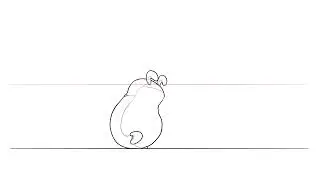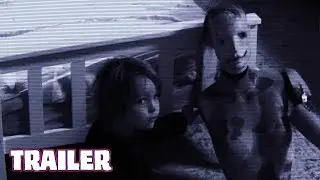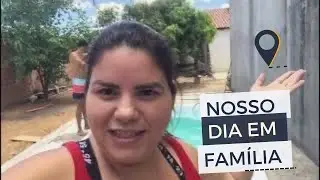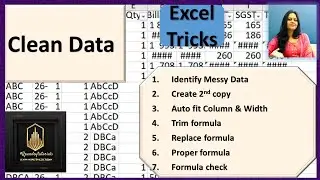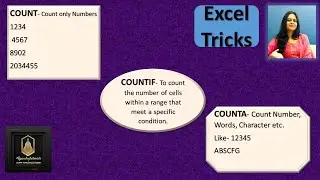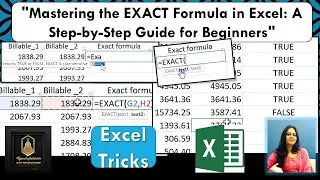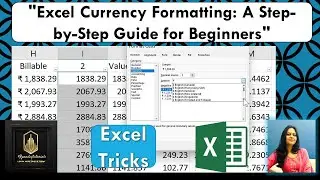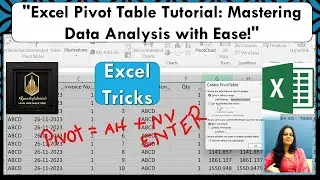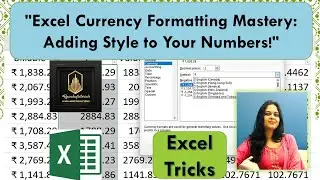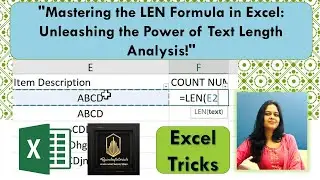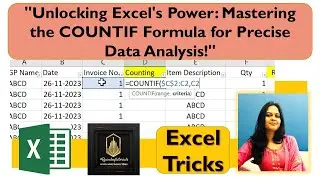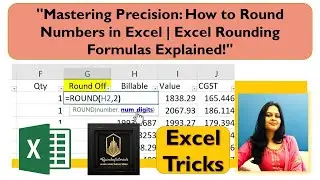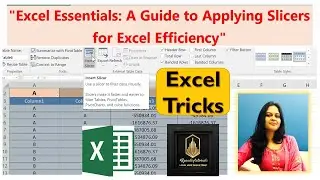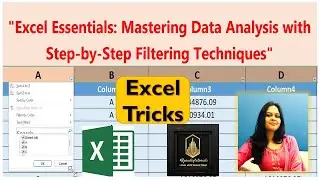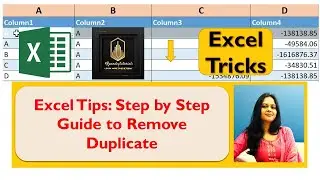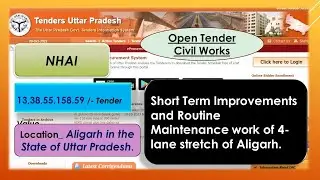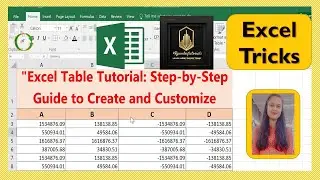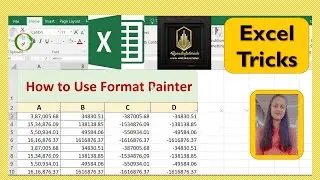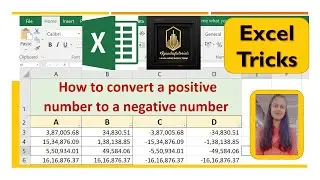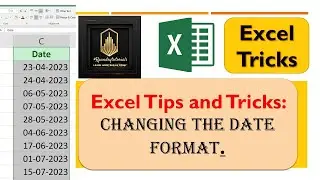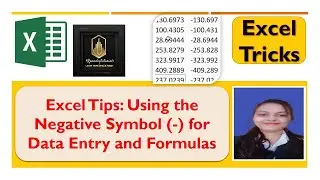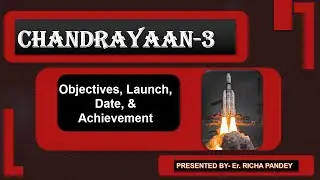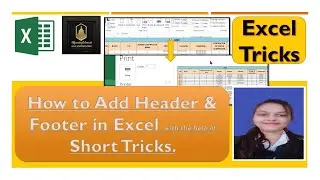"Excel Mastery: Eliminating Duplicate Data Like a Pro!"
Welcome to our latest Excel tutorial where we'll show you a quick and easy way to clean up your spreadsheets by removing duplicate data. Whether you're managing lists, databases, or any other type of information, duplicates can be a real headache. But fear not! In this step-by-step guide, we'll walk you through the process of identifying and eliminating duplicate entries, leaving you with a clean and organized Excel sheet.
===========================================================
🚀 What You'll Learn:
Identifying duplicate data in Excel.
Using built-in tools to highlight duplicates.
Applying filters to streamline the process.
Removing duplicate entries with just a few clicks.
Tips for preventing duplicates in the future.
💡 Pro Tips:
Learn the difference between "Remove Duplicates" and "Conditional Formatting."
Utilize advanced options for customizing your duplicate removal process.
Discover ways to handle cases where duplicates span multiple columns.
👩💻 Who Is This For?
This tutorial is perfect for Excel users of all levels, from beginners to advanced. If you've ever struggled with cleaning up duplicate data, this guide is designed to make the process simple and efficient. Save time and improve the accuracy of your data with our expert tips!
===========================================================
If you want to learn pervious tutorials, click bellow link:
Tutorials_003 • History of AutoCAD 2018/ Introduction of A...
Tutorials_002 • Video
Totorials_003 • Tutorials 003; Display Of AutoCAD 2018; Di...
Tutorials_004 • Tutorials 004; How to Draw Line in Autocad...
Tutorials_005 • Tutorials 005; Use of #polyline Command in...
Tutorials_006 • Tutorials 006/ How to Draw Circle in Aut...
Tutorials_007 • Tutorials 007; How to Create/ Draw Arc in ...
Tutorials_008 • Tutorials 008; How to Draw Rectangle with ...
Tutorials_009 • Tutorials 009; How to Create/ Draw Ellipse...
Tutorials_010 • Tutorials 010; How to Use Hatch Command in...
Tutorials_011 • Tutorials 011; How to Use Gradient in Aut...
Tutorials_012 • Tutorials 012; How to Use Boundary Command...
Tutorials_013 • Tutorials 013; How to Use Spline Command i...
Tutorials_014 • Tutorial 014; #Rpandeytutorials; How to Dr...
Tutorials_015 • Tutorial 015; How to Use Construction Line...
Tutorials_016 • Tutorial 016; Use of Ray Command; Use of P...
Tutorial_017 • Tutorial 017; How to Use Multiple Point, D...
Tutorials_018 • Tutorial 018; How to use Region Command in...
Tutorials_022 • Tutorial 022; How to Use Donut Command in ...
/ @rpandeytutorials
============================================================ Follow Me On Other Social Media:
• Instagram: / richapandey469
• Twitter: / richapa38255338
• Blogger: https:// blogspot.com shreepandey469-3
• LinkedIn: / richa-pandey-4939a0327
• YouTube: [email protected]
• • Tutorials 005; Use of #polyline Command in...
• Facebook: https://www.facebook.com/profile.php?...
• YouTube: / @rpandeytutorials
=========================================================
#excel #exceltips #exceltricks #spreadsheet #spreadsheetskills #spreadsheetmagic #datamanagement #datacleaning #datacleanup #productivityhacks #Remmoveduplicate #spreadsheetmagic
=========================================================
👍 Don't forget to like this video if you find it helpful and subscribe for more Excel tutorials and productivity tips! Have questions or suggestions? Leave them in the comments below, and we'll be happy to help. Happy Excel-ing! 📊✨
Thankyou for watching.