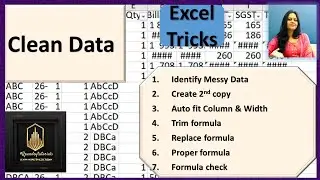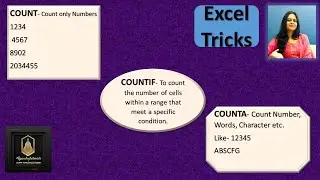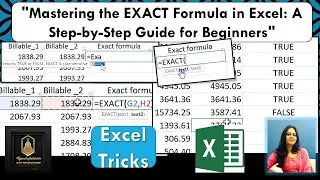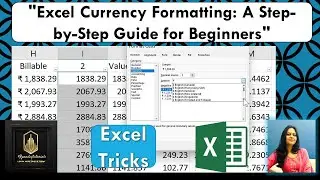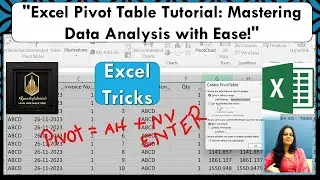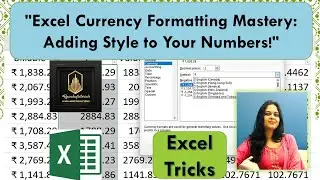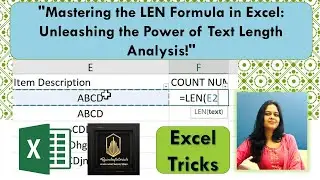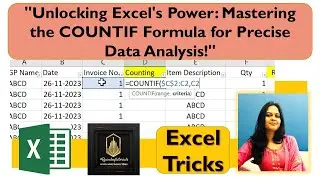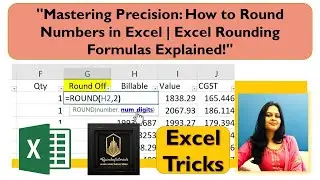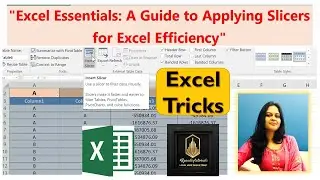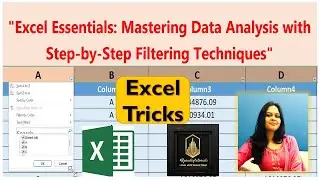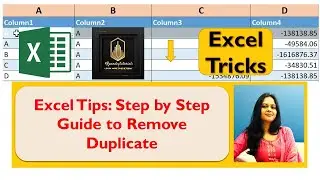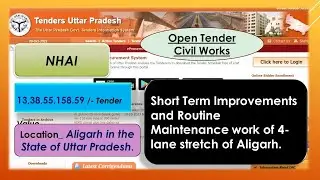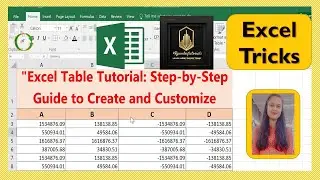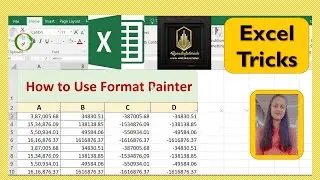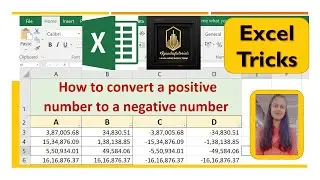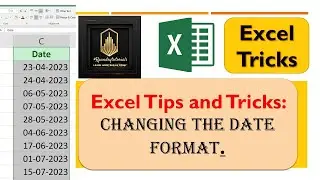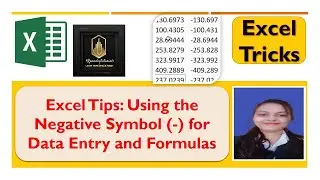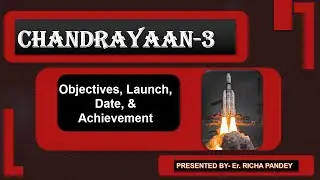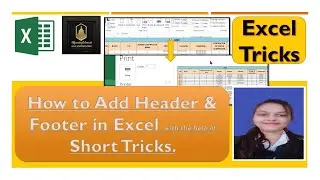"Excel Tips: Using the Negative Symbol (-) for Data Entry and Formulas"
In this Excel tutorial, we'll explore how to effectively use the negative symbol (-) for data entry and formulas. Learn how to represent negative numbers in Excel, perform calculations with negative values, and handle negative results in your worksheets. Whether you're a beginner or an intermediate Excel user, mastering the -ve symbol will help you streamline your data analysis and financial modeling tasks. Watch now to boost your Excel skills!
===========================================================
Outline of Topics Covered:
Understanding the Negative Symbol (-): Its significance and usage.
Formatting Cells with Negative Numbers: Custom formats and visual styles.
Performing Calculations with Negative Values: Arithmetic operations made easy.
Absolute vs. Relative References: The impact on negative numbers.
Dealing with Negative Currency and Accounting Formats: Accounting for losses and expenditures.
Conditional Formatting: Highlighting negative values for better data analysis.
Advanced Functions and Formulas: Maximizing the potential of negative numbers.
Troubleshooting Common Issues: Tips to avoid errors with negative symbols.
Practical Examples and Exercises: Hands-on practice to reinforce learning.
Bonus Tips: Hidden gems to supercharge your Excel prowess!
Join us for this comprehensive Excel tutorial, and unlock the full potential of negative symbols in your spreadsheets. Don't let negativity hold you back; use it to your advantage in Excel! Hit that play button now and excel in your data management game! 💼📊
===========================================================
If you want to learn pervious tutorials, click bellow link:
Tutorials_003 • History of AutoCAD 2018/ Introduction of A...
Tutorials_002 • Video
Totorials_003 • Tutorials 003; Display Of AutoCAD 2018; Di...
Tutorials_004 • Tutorials 004; How to Draw Line in Autocad...
Tutorials_005 • Tutorials 005; Use of #polyline Command in...
Tutorials_006 • Tutorials 006/ How to Draw Circle in Aut...
Tutorials_007 • Tutorials 007; How to Create/ Draw Arc in ...
Tutorials_008 • Tutorials 008; How to Draw Rectangle with ...
Tutorials_009 • Tutorials 009; How to Create/ Draw Ellipse...
Tutorials_010 • Tutorials 010; How to Use Hatch Command in...
Tutorials_011 • Tutorials 011; How to Use Gradient in Aut...
Tutorials_012 • Tutorials 012; How to Use Boundary Command...
Tutorials_013 • Tutorials 013; How to Use Spline Command i...
Tutorials_014 • Tutorial 014; #Rpandeytutorials; How to Dr...
Tutorials_015 • Tutorial 015; How to Use Construction Line...
Tutorials_016 • Tutorial 016; Use of Ray Command; Use of P...
Tutorial_017 • Tutorial 017; How to Use Multiple Point, D...
Tutorials_018 • Tutorial 018; How to use Region Command in...
Tutorials_022 • Tutorial 022; How to Use Donut Command in ...
/ @rpandeytutorials
============================================================ Follow Me On Other Social Media:
• Instagram: / richapandey469
• Twitter: / richapa38255338
• Blogger: https:// blogspot.com shreepandey469-3
• LinkedIn: / richa-pandey-4939a0327
• YouTube: [email protected]
• • Tutorials 005; Use of #polyline Command in...
• Facebook: https://www.facebook.com/profile.php?...
• YouTube: / @rpandeytutorials
=========================================================
#excel #excelformula #exceltips #exceltutorial #exceltricks #excelshorts #spreadsheet #spreadsheetskills #dataanalysis #dataanalytics #negative
=========================================================
Remember to like, subscribe, and share this video with your fellow Excel enthusiasts. Happy Excelling! 🎉📝
===========================================================
Thankyou for watching.
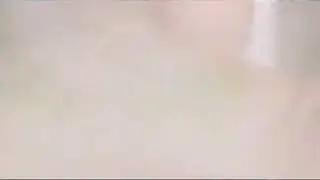






![[ FREE ]](https://images.mixrolikus.cc/video/QlPtNxxrtB8)