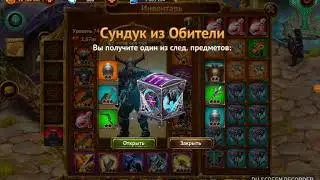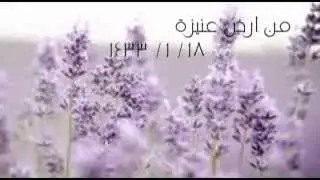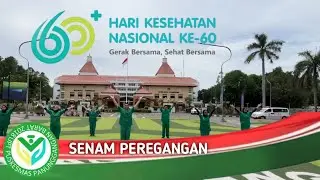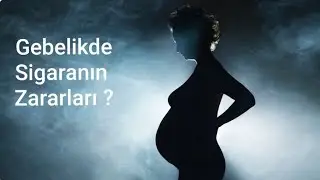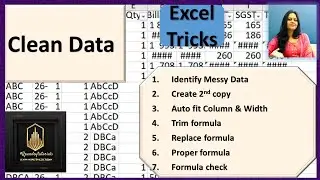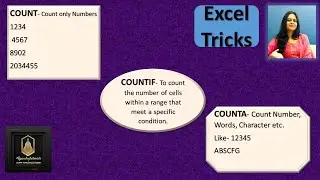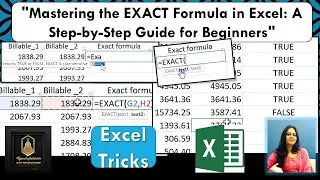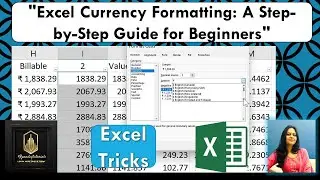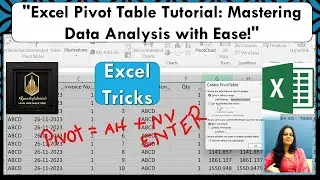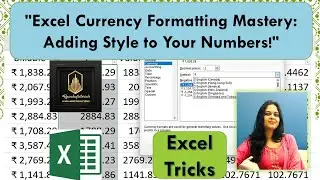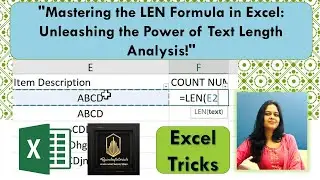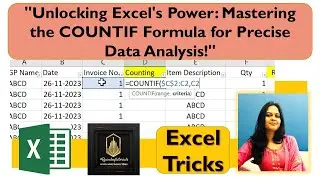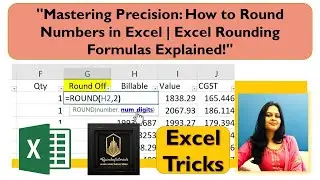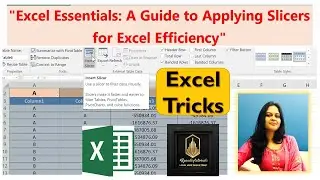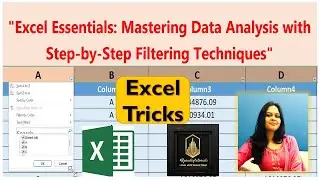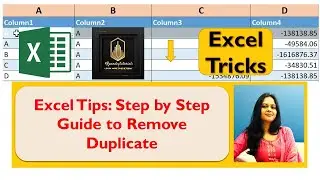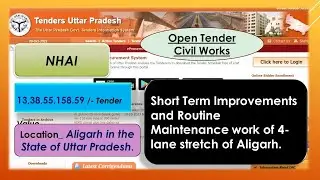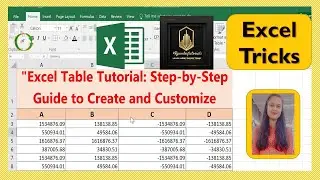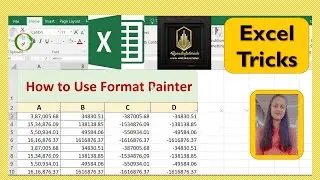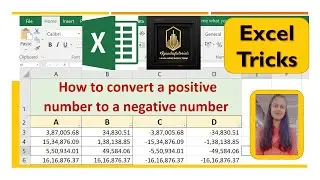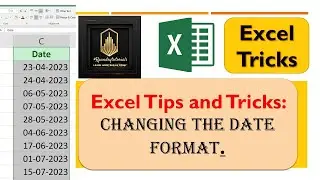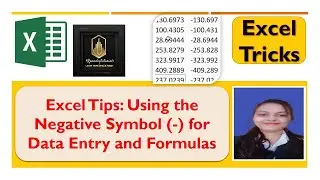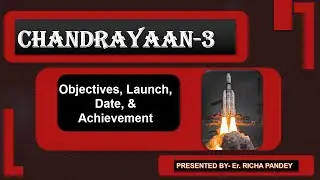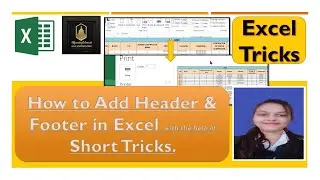"Mastering Filters in Excel: Unleash the Power of Data Sorting and Visualization!
Dive into the world of Excel filters with our comprehensive tutorial! 🧐 Whether you're a beginner or an experienced user, understanding filters is a game-changer for data analysis. In this video, we break down the essentials:
🔍 Basics of Filtering: Learn how to apply simple filters to narrow down your data and focus on what matters most.
💼 Advanced Filtering Techniques: Explore advanced filter options to sort, extract, and manipulate data with precision.
🔄 Dynamic Filtering: Discover how to create dynamic filters that automatically adapt as your data changes.
🌐 Filter Views: Optimize your workflow by saving and managing different filter setups for various scenarios.
🎓 Pro Tips: Uncover hidden gems and expert tricks to make your filtering experience seamless and efficient.
==========================================================
==========================================================
If you want to learn pervious tutorials, click bellow link:
Tutorials_003 • History of AutoCAD 2018/ Introduction of A...
Tutorials_002 • Video
Totorials_003 • Tutorials 003; Display Of AutoCAD 2018; Di...
Tutorials_004 • Tutorials 004; How to Draw Line in Autocad...
Tutorials_005 • Tutorials 005; Use of #polyline Command in...
Tutorials_006 • Tutorials 006/ How to Draw Circle in Aut...
Tutorials_007 • Tutorials 007; How to Create/ Draw Arc in ...
Tutorials_008 • Tutorials 008; How to Draw Rectangle with ...
Tutorials_009 • Tutorials 009; How to Create/ Draw Ellipse...
Tutorials_010 • Tutorials 010; How to Use Hatch Command in...
Tutorials_011 • Tutorials 011; How to Use Gradient in Aut...
Tutorials_012 • Tutorials 012; How to Use Boundary Command...
Tutorials_013 • Tutorials 013; How to Use Spline Command i...
Tutorials_014 • Tutorial 014; #Rpandeytutorials; How to Dr...
Tutorials_015 • Tutorial 015; How to Use Construction Line...
Tutorials_016 • Tutorial 016; Use of Ray Command; Use of P...
Tutorial_017 • Tutorial 017; How to Use Multiple Point, D...
Tutorials_018 • Tutorial 018; How to use Region Command in...
Tutorials_022 • Tutorial 022; How to Use Donut Command in ...
/ @rpandeytutorials
============================================================ Follow Me On Other Social Media:
• Instagram: / richapandey469
• Twitter: / richapa38255338
• Blogger: https:// blogspot.com shreepandey469-3
• LinkedIn: / richa-pandey-4939a0327
• YouTube: [email protected]
• • Tutorials 005; Use of #polyline Command in...
• Facebook: https://www.facebook.com/profile.php?...
• YouTube: / @rpandeytutorials
=======================================================
#exceltips #productivityhacks #datamanagement #spreadsheetmagic
#filter #filters #sort #spreadsheet #spreadsheetskills #exceltricks #exceltutorial #excelfunctions #excelformula #excelfilter #rpandeytutorials #ExcelFilters #dataanalysis #exceltutorial #productivityhacks #FilterMastery #DataPrecision #exceltutorialforbeginners #excélsiornoticias #exceltutorialinhindi #exceltutoriales
===========================================================
Get ready to take your data manipulation skills to the next level! 💪 Don't forget to like, subscribe, and hit the bell icon for more Excel tutorials and productivity hacks. Have questions or specific topics you want us to cover? Drop them in the comments below!
Thankyou for watching.