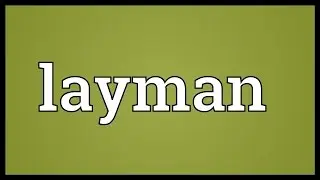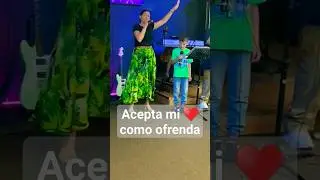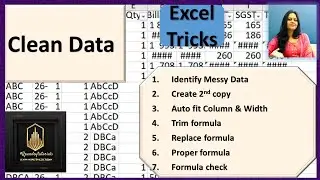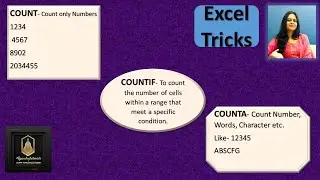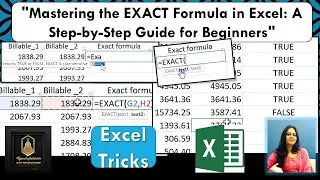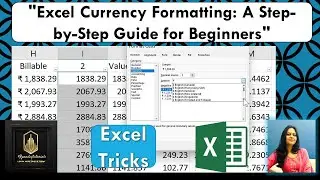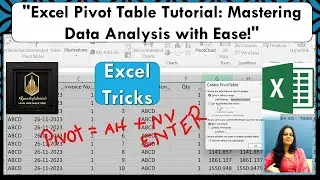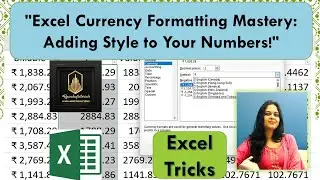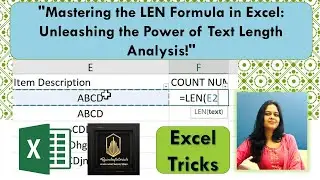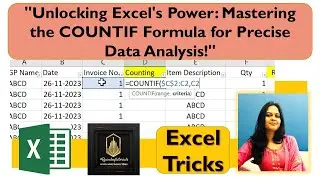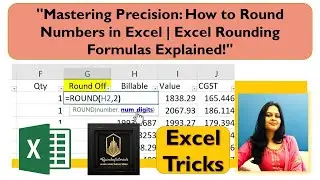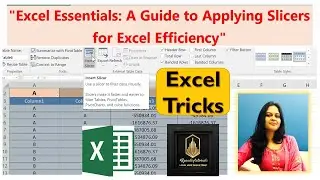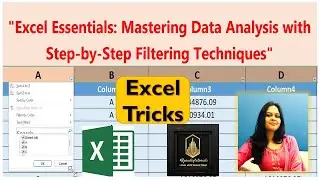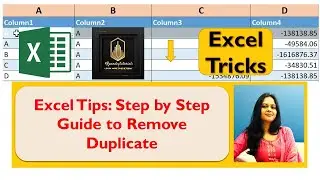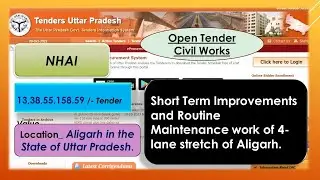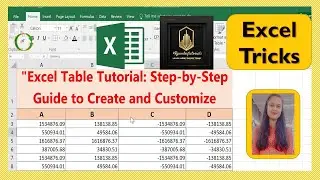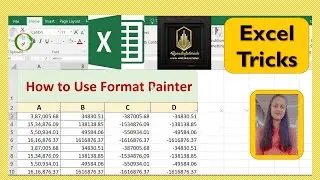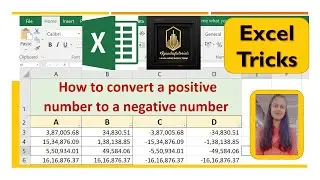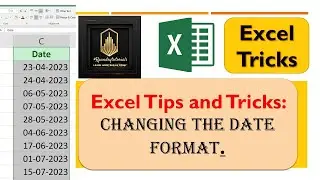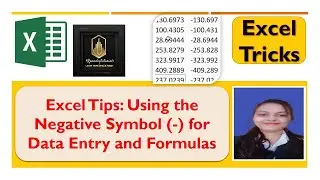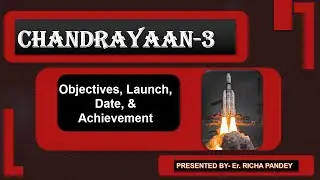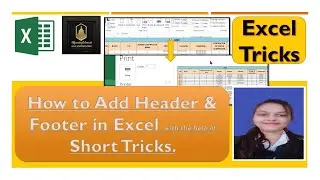Mastering the LEN Formula in Excel: Unleashing the Power of Text Length Analysis
TUnlock the secrets of the LEN formula with our latest Excel tutorial! 📊 In this video, we're delving into the world of text length analysis, showing you how to leverage the LEN formula for powerful insights and data manipulation. Whether you're a spreadsheet novice or a seasoned pro, understanding LEN is a game-changer for managing and optimizing your data.
===========================================================
🚀 What You'll Learn:
LEN Formula Basics: A step-by-step guide on how to use the LEN formula to calculate the length of text strings.
Applications in Data Cleaning: Discover how LEN can help identify and handle inconsistencies in your datasets.
Dynamic Cell Formatting: Learn how to use LEN in conjunction with conditional formatting for visually impactful results.
+++++++++++++++++++++++++++++++++++++++++++++++++++++++
💡 Pro Tips:
Trimming and Cleaning: Use LEN to detect and rectify leading, trailing, or excess spaces in your text.
Concatenation Control: Understand how LEN plays a crucial role in managing concatenated strings and avoiding errors.
Beyond Text Length: Explore creative ways to apply the LEN formula beyond simple character counting.
++++++++++++++++++++++++++++++++++++++++++++++++++++++
👩💻 Who Is This For?
This tutorial caters to Excel users of all levels – from beginners eager to grasp the fundamentals to advanced users seeking to optimize their data management skills. Text length analysis is a fundamental skill that adds precision to your spreadsheet game.
===========================================================
If you want to learn pervious tutorials, click bellow link:
Tutorials_003 • History of AutoCAD 2018/ Introduction of A...
Tutorials_002 • Video
Totorials_003 • Tutorials 003; Display Of AutoCAD 2018; Di...
Tutorials_004 • Tutorials 004; How to Draw Line in Autocad...
Tutorials_005 • Tutorials 005; Use of #polyline Command in...
Tutorials_006 • Tutorials 006/ How to Draw Circle in Aut...
Tutorials_007 • Tutorials 007; How to Create/ Draw Arc in ...
Tutorials_008 • Tutorials 008; How to Draw Rectangle with ...
Tutorials_009 • Tutorials 009; How to Create/ Draw Ellipse...
Tutorials_010 • Tutorials 010; How to Use Hatch Command in...
Tutorials_011 • Tutorials 011; How to Use Gradient in Aut...
Tutorials_012 • Tutorials 012; How to Use Boundary Command...
Tutorials_013 • Tutorials 013; How to Use Spline Command i...
Tutorials_014 • Tutorial 014; #Rpandeytutorials; How to Dr...
Tutorials_015 • Tutorial 015; How to Use Construction Line...
Tutorials_016 • Tutorial 016; Use of Ray Command; Use of P...
Tutorial_017 • Tutorial 017; How to Use Multiple Point, D...
Tutorials_018 • Tutorial 018; How to use Region Command in...
Tutorials_022 • Tutorial 022; How to Use Donut Command in ...
/ @rpandeytutorials
============================================================ Follow Me On Other Social Media:
• Instagram: / richapandey469
• Twitter: / richapa38255338
• Blogger: https:// blogspot.com shreepandey469-3
• LinkedIn: / richa-pandey-4939a0327
• YouTube: [email protected]
• • Tutorials 005; Use of #polyline Command in...
• Facebook: https://www.facebook.com/profile.php?...
• YouTube: / @rpandeytutorials
=======================================================
#ExcelFormulas #TextAnalysis #LENFormula #SpreadsheetSkills #YouTubeTutorial #DataManipulation #TechEducation #LearnExcel #datacleaning #spreadsheetmagic #excelmagic #exceltips #exceltricks #googlesheet
===========================================================
👍 Don't forget to hit the like button if you find this tutorial helpful and subscribe for more Excel insights! Have questions or specific topics you'd like us to cover? Drop them in the comments below – we're here to help you excel in Excel! 🚀📊
Thankyou for watching.