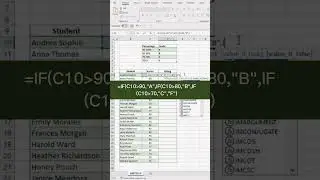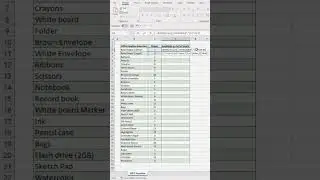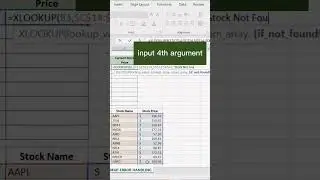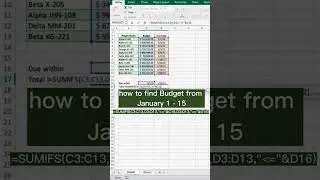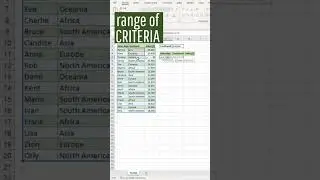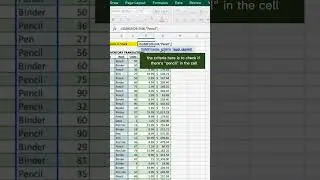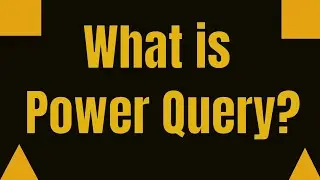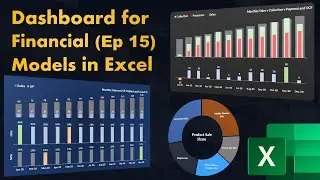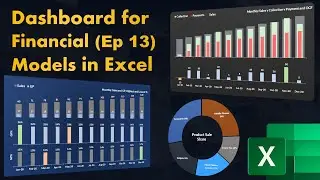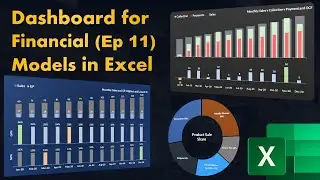CONCAT function with Dynamic Arrays
In this tutorial video, we will explore using the CONCAT function with dynamic arrays in Excel. CONCAT function is a powerful tool that allows you to combine text strings or cell values from different ranges into a single cell.
However, the traditional CONCAT function falls short when it comes to dynamic arrays. That's where the new CONCAT function with dynamic arrays comes in. It enables you to concatenate values from multiple columns or rows, even if the size of the dynamic array changes.
In this video, we will walk you through step-by-step instructions on how to use the CONCAT function with dynamic arrays. We will also provide useful tips and tricks to help you make the most of this feature.
Whether you're a beginner or an advanced Excel user, this video is a must-watch. So, please sit back, grab a cup of coffee, and join us as we explore the world of dynamic arrays and the CONCAT function. Don't forget to like, share, and subscribe to our channel for more exciting Excel tutorials!
======================================================
Website: https://www.exactprobi.org/
Subscribe to my newsletter for a FREE copy of Amazing PRO Excel tip/tricks book: https://www.exactprobi.org/excel-stor...
Subscribe to my Channel here http://bit.ly/SubToExAC
Like My Facebook Page here / exaccounting
Linkedin Profile / proprashant
Udemy Courses (reach out to me for special discounts) https://www.udemy.com/user/prashaant-...
Amazon Books Store (awesome Excel and data modelling books) https://www.amazon.com/shop/prohdgami...








![Mastering Month End Closing - Top 20 Excel Functions [FREE Download]](https://images.mixrolikus.cc/video/UU85j3yaR3A)