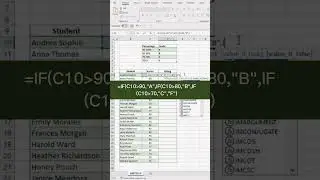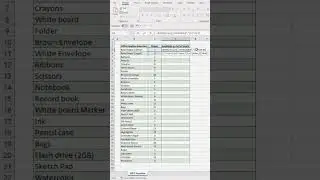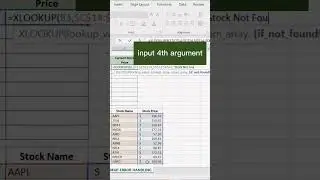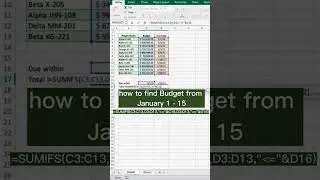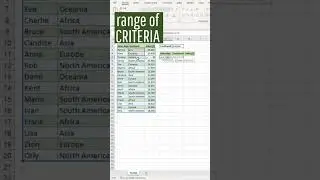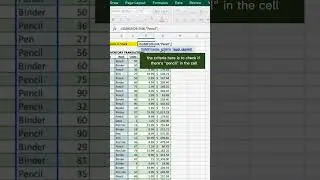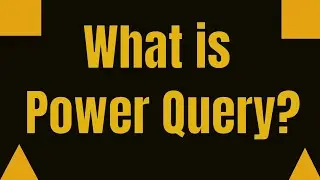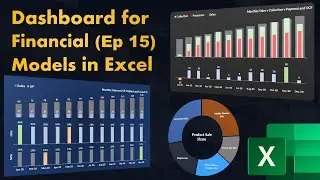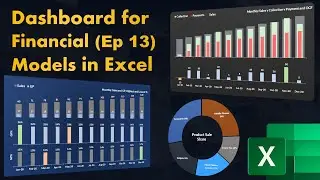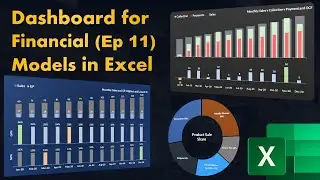Basics of SUMPRODUCT Function
The SUMPRODUCT function in Excel is a powerful tool to calculate the sum of products of corresponding numbers in one or more ranges. The basic syntax of the SUMPRODUCT function is as follows: =SUMPRODUCT(array1, [array2], [array3], ...).
The function is easy to use, and for example, it can be used to calculate the total amount spent on a set of products. On the other hand, [4] notes that the function can multiply arrays together and return the sum of the products. If only one array is supplied, SUMPRODUCT will sum the items in the array. Up to 30 ranges or arrays can be supplied.
The function can also be used for more complex calculations, such as comparing arrays, conditionally summing and counting cells with multiple criteria, and calculating a weighted average, as described in [3]. For example, you can use the function to perform a two-way lookup in Excel to look up a value at the intersection of a given row and column or count the total or specific characters in a range, as explained in
In conclusion, the SUMPRODUCT function in Excel is a versatile tool that can be used for various calculations ranging from simple to complex. Understanding its basic syntax and how it can be applied in different scenarios is essential to maximise its capabilities.
======================================================
Website: https://www.exactprobi.org/
Subscribe to my newsletter for a FREE copy of Amazing PRO Excel tip/tricks book: https://www.exactprobi.org/excel-stor...
Subscribe to my Channel here http://bit.ly/SubToExAC
Like My Facebook Page here / exaccounting
Linkedin Profile / proprashant
Udemy Courses (reach out to me for special discounts) https://www.udemy.com/user/prashaant-...
Amazon Books Store (excellent Excel and data modelling books) https://www.amazon.com/shop/prohdgami...








![Mastering Month End Closing - Top 20 Excel Functions [FREE Download]](https://images.mixrolikus.cc/video/UU85j3yaR3A)